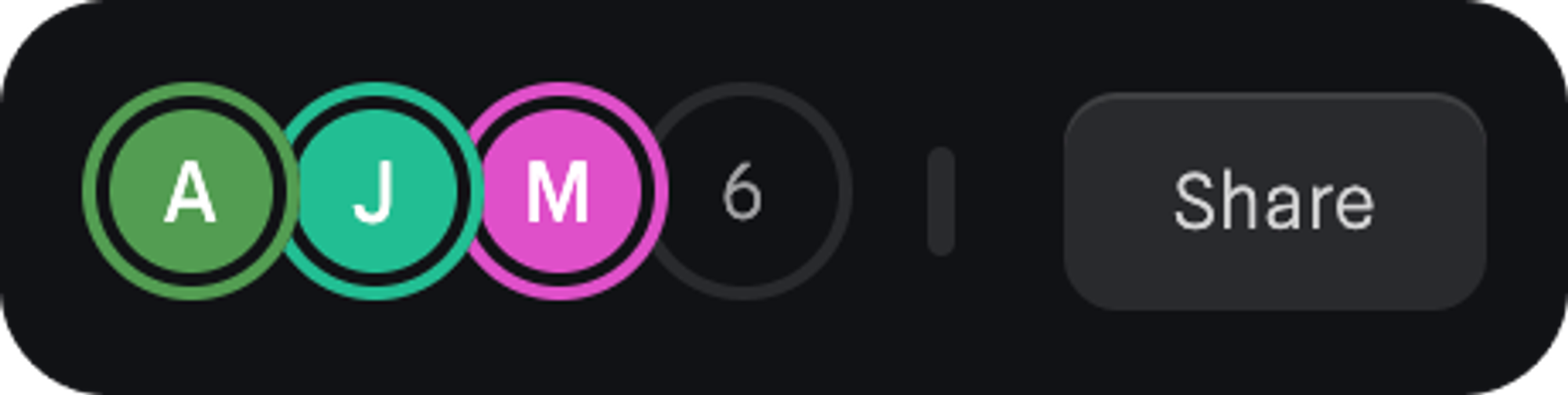 By clicking the Share button, the sharing modal will come up, where you can invite other people to join your file.
Control link permissions:
By clicking the Share button, the sharing modal will come up, where you can invite other people to join your file.
Control link permissions:
- Anyone with this link (Viewer)
- Anyone with this link (Editor)
- Only people invited can open this link.
- Viewer → view only access.
- Editor → edit access to file.
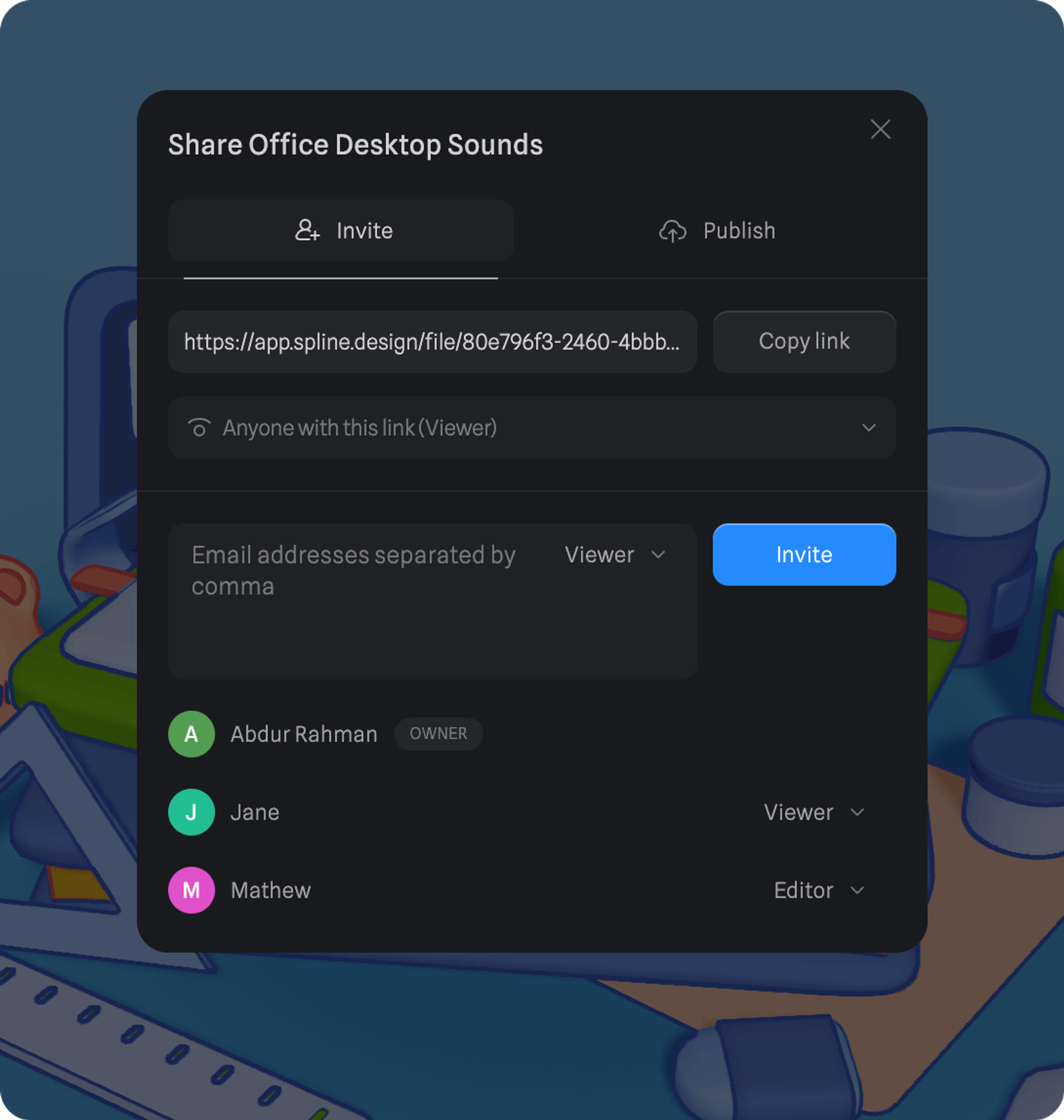 On the canvas, the pointers and labels of other users will let you know the position from where they’re currently approaching the scene from.
On the canvas, the pointers and labels of other users will let you know the position from where they’re currently approaching the scene from.

