How State-Based Animation Works
State-Based Animation in Hana allows you to create dynamic, interactive designs by using States, Events, and Actions. You can define different states for an object and switch between them to create animations, such as changing colors, positions, or sizes based on user interaction.Events & Interactivity
Events in Hana trigger changes in an object’s state when interacting with the canvas. By attaching events to elements, you can initiate actions like transitions in response to user inputs.Hana Events
Hana supports various events that you can attach to objects. Here’s an overview:- Start Event - Triggers actions on first load
- Mouse Events (Up, Down, Press, Hover) - Triggers actions when pressing mouse buttons or with touch on mobile devices.
- Key Events (Up, Down, Press) - Triggers actions when pressing keyboard keys.
- Look At Event - Makes an object look at the cursor or where the user touches on mobile devices.
- Follow Event - Makes an object follow the cursor or touches on mobile devices.
Passthrough
You can also control the passthrough behavior of events in the Events Panel by clicking on the icon next to the Events label:- Enabled Passthrough: Allows events to trigger on both overlapping objects (e.g., clicking a stacked button will activate events on both).
- Disabled Passthrough: Only the topmost object will respond to the event.
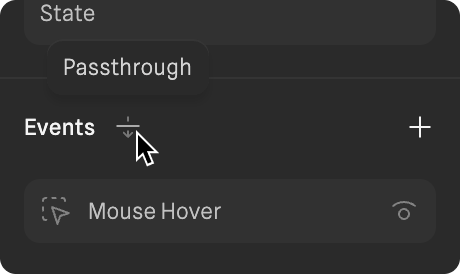
Animatable Properties in Hana
These properties can be animated using States and Events in Hana:- Position, Rotation, Size
-
Vector and vector network point positions.
- Note: The transition can only handle the same number of points on each state.
- Fill & Stroke (color, opacity)
- Custom Shape Edits (modifying shapes like booleans)
- Shape Transformations (scaling, resizing, etc.)
- Effects
- 3D Projections

