To create a new material layer, select an object, go to the Material panel in the Right Sidebar, then press ”+” to add a new layer.
The default material layers
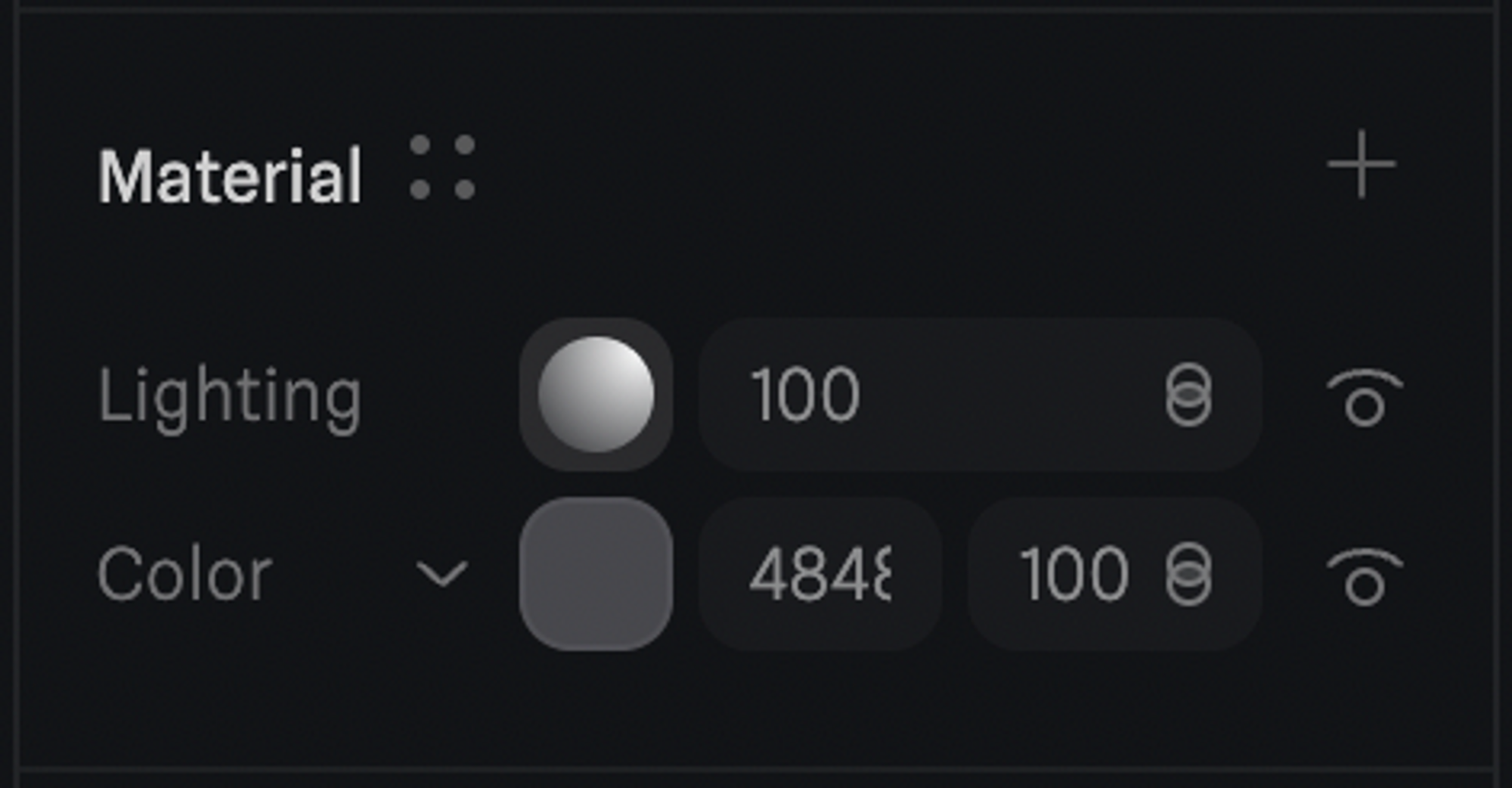 By default, any object on Spline includes two material layers: Color and Lighting.
For 2D objects like the Rectangle and the Circle, the Lighting layer is set to “None”, which means that it doesn’t have any visual effect on the object. For 3D objects, the Lighting layer is set to “Phong” by default.
By default, any object on Spline includes two material layers: Color and Lighting.
For 2D objects like the Rectangle and the Circle, the Lighting layer is set to “None”, which means that it doesn’t have any visual effect on the object. For 3D objects, the Lighting layer is set to “Phong” by default.

