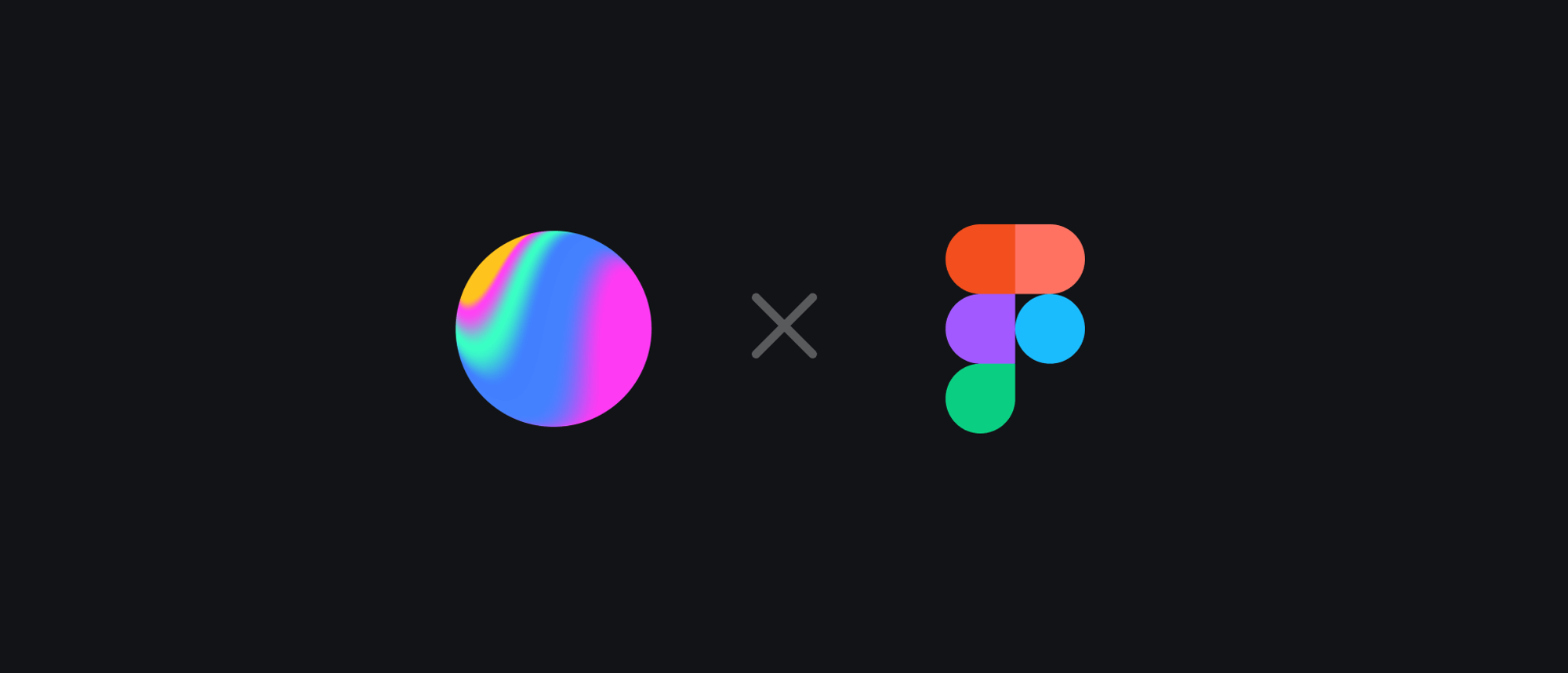 Integrating your Spline scenes into Figma is a great way to preview how your scene will interact with the UI of your app or website.
Learn more about Figma →
To integrate a Spline scene into Figma, you’ll need a plugin that allows you to embed a code snippet into a Figma frame.
Here are some popular plugins that allow you to embed a code snippet:
In this example, we’ll be using Anima.
Integrating your Spline scenes into Figma is a great way to preview how your scene will interact with the UI of your app or website.
Learn more about Figma →
To integrate a Spline scene into Figma, you’ll need a plugin that allows you to embed a code snippet into a Figma frame.
Here are some popular plugins that allow you to embed a code snippet:
In this example, we’ll be using Anima.
Add a 3D embed to Figma
- On Figma, open the Anima plugin and log in to your Anima account.
- Once logged in, select the frame where you want to add the 3D embed.
- Choose Embed code on the Anima plugin.
- Paste the code snippet into the Embed input and press Save.
- Press Sync and once ready, press Go to Anima.

