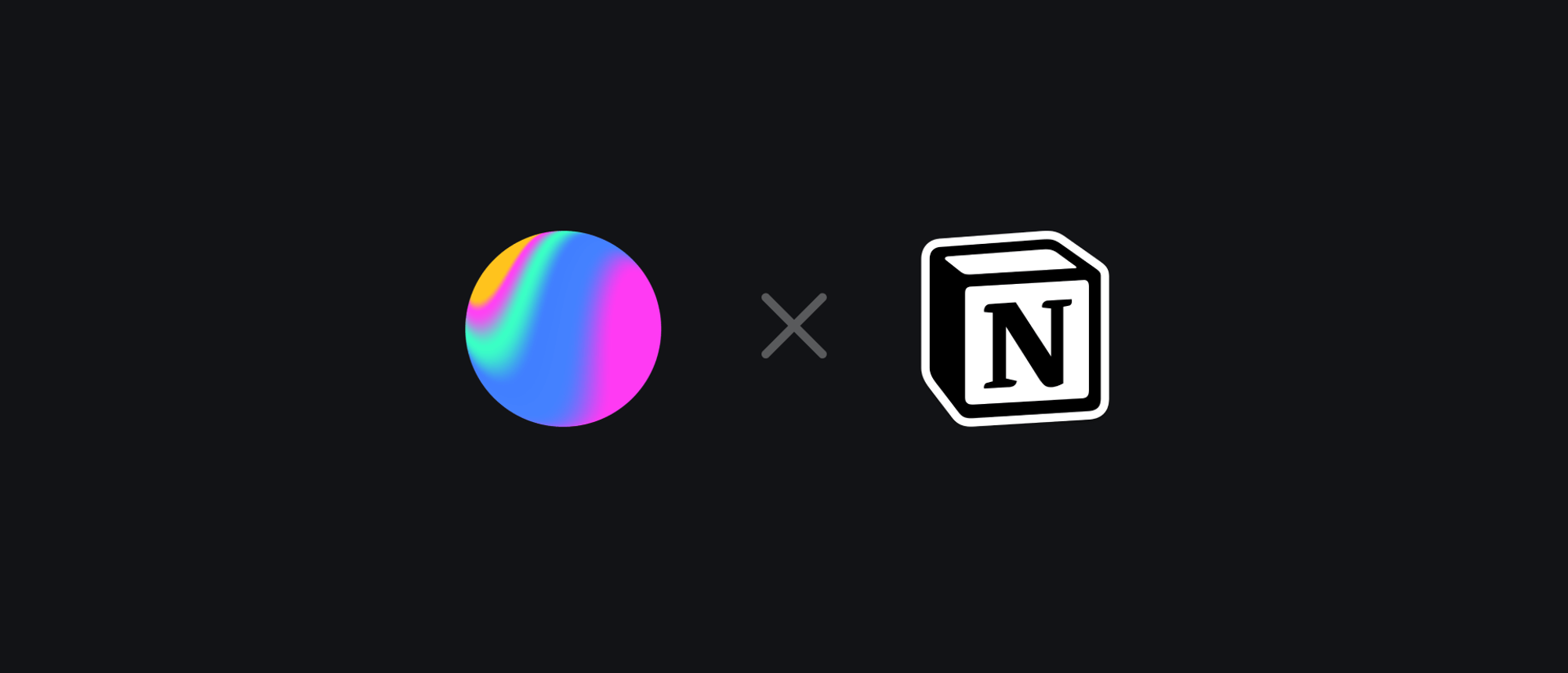 Integrating with Notion is a great way to illustrate your documents with interactive 3D scenes.
Integrating with Notion is a great way to illustrate your documents with interactive 3D scenes.
- Open your scene and press the Export button on the toolbar.
- Select “Public URL” from the Type dropdown and copy the generated Public URL.
- Go to your Notion page and type ”/”, then choose “Embed”.
- Paste the Public URL into the input that appears.

