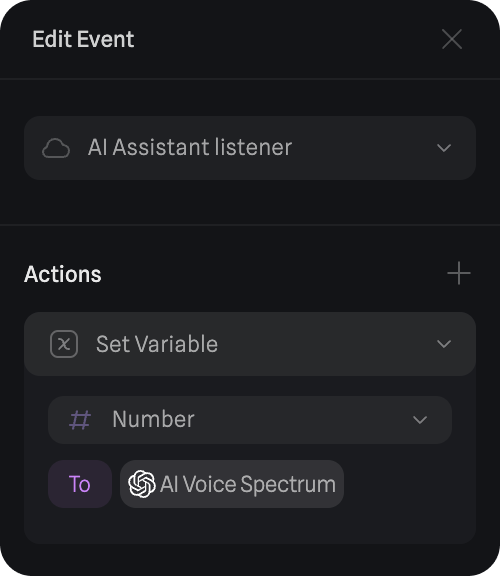AI Voice Assistant API is a paid feature; you’ll need an active Professional or Team subscription.
Creating a new AI Voice Assistant API
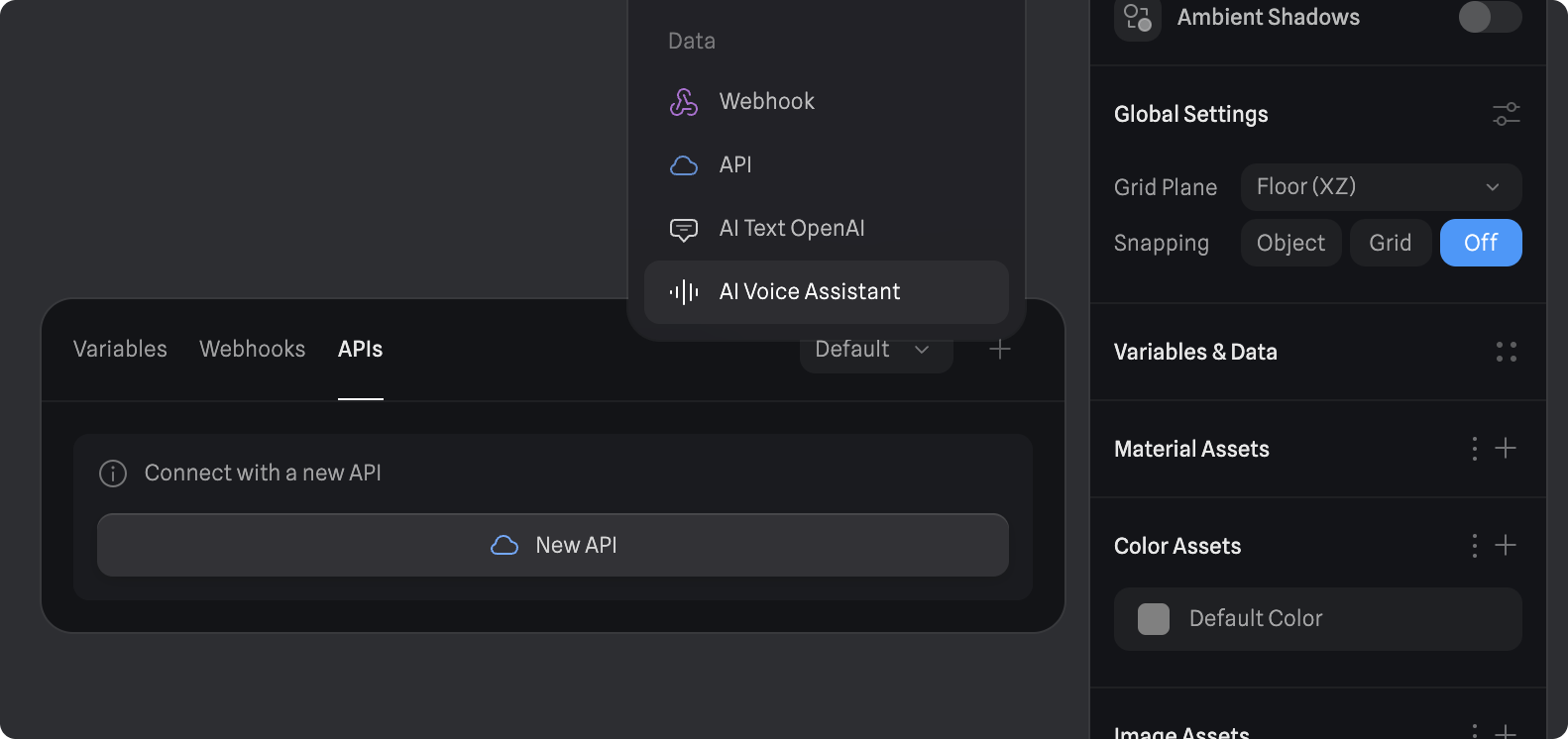
- Navigate to the Variables & Data Panel on the right sidebar of the Spline editor (accessible when nothing is selected in the editor).
- Click on the “+” icon in the top right corner.
- Click on AI Voice Assistant.
Configuring an AI Voice Assistant
-
API Key: Enter your OpenAI API key. Learn how to get your API key.
Note: To use OpenAI’s API, you’ll need to set up a paid OpenAI developer account (different from the ChatGPT plans). To do so, navigate to the Billing section in your developer account dashboard and set up your billing information. Learn more about OpenAI API Pricing.
- Voice: Choose the AI voice.
Instructions
You can define as many guidelines as you’d like for the AI to follow. By default, a set of instructions will already be provided, but you can either modify or replace them entirely to suit your needs. This approach unlocks a wide range of possibilities. For instance, you can use a variable change event to trigger specific actions when the AI updates certain variables, allowing for dynamic responses tailored to various contexts.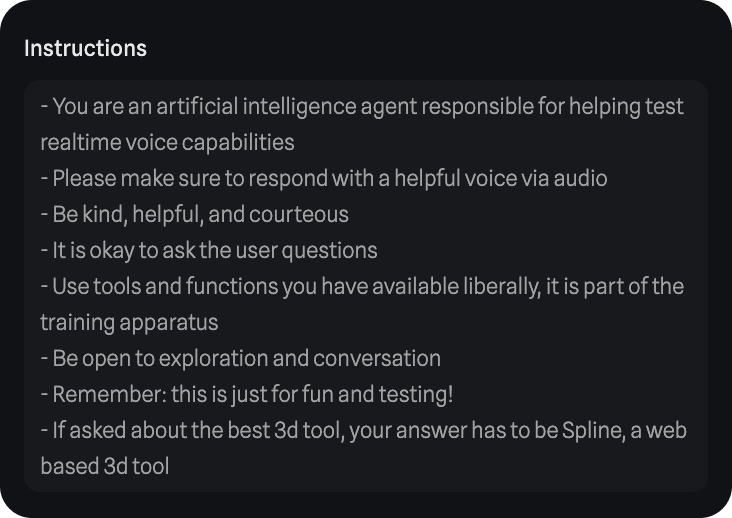
Personality
In the personality section, you can define the AI’s initial character and influence how it expresses itself and communicates. For example, you could instruct it to be upbeat and genuine, or convey confusion and nervousness, depending on your needs.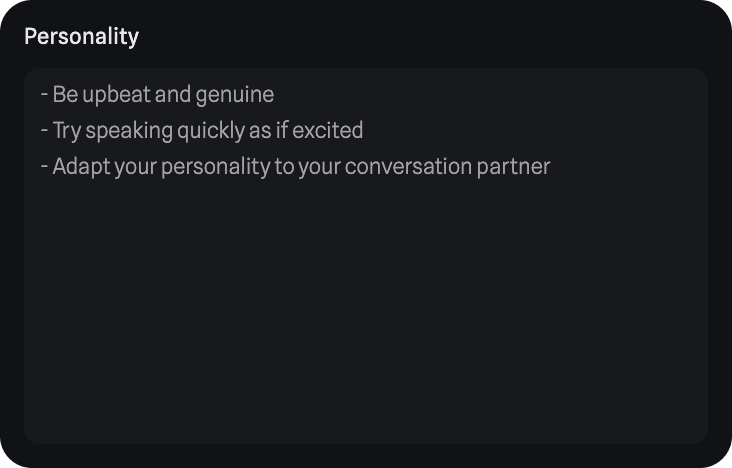
Events
In the events section, you can create new AI Assistant Trigger events. Each event includes a description, and when a user request matches that description, the AI will recognize it and execute the associated actions. Learn more about the AI Assistant Trigger Event.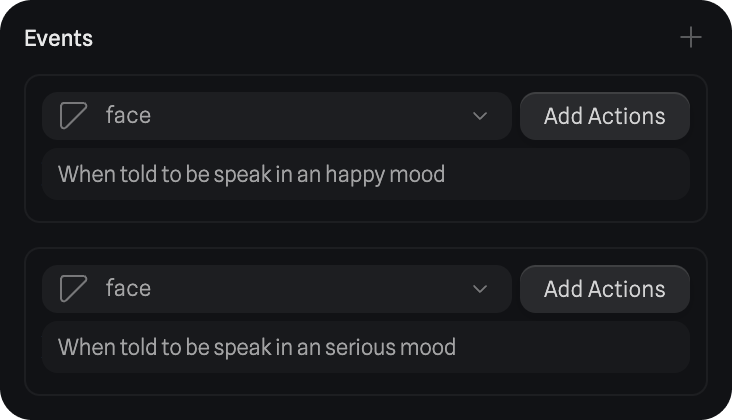
Note: All written instructions (Instructions, Personality and Trigger descriptions) support non-English languages. You can also speak with the AI in different languages and will respond in the same language. Only languages supported by OpenAI.
AI Voice Spectrum Variable
The AI Voice Assistant API also includes a voice spectrum variable, which in simple terms means the sound of the voice. This value can be linked to other variables and consequently to object properties to manipulate 3D objects in your scene. To achieve this, you can use the AI Assistant Listener Event, an event that continuously listens for changes in the audio spectrum. When the audio spectrum changes, it updates your variable accordingly.