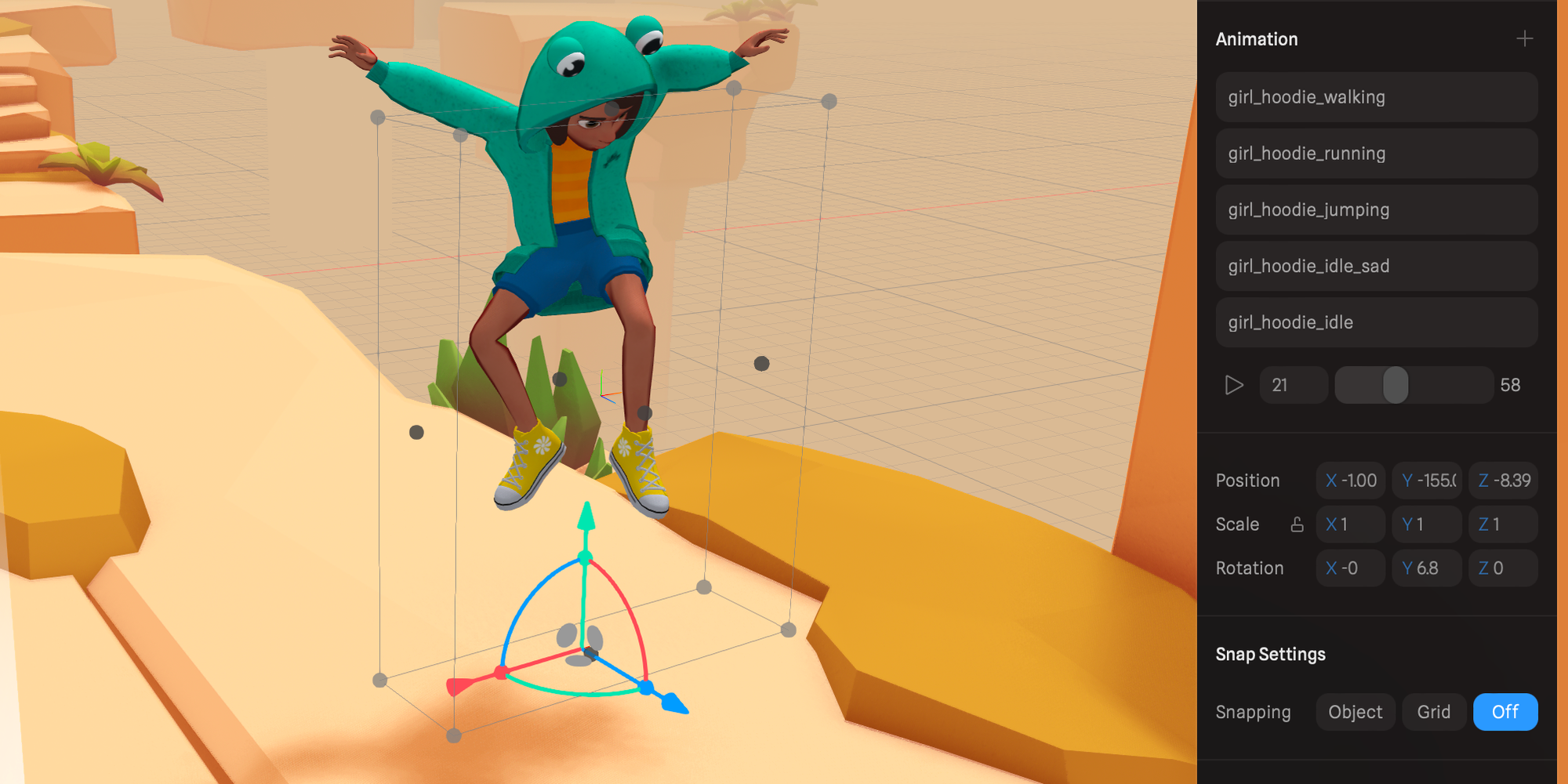For importing animated 3D objects Spline supports FBX and GLB/GLTF files with animations including skeletal animations. You can create animations in third-party 3D software (e.g.: Blender, Cinema4D, Maya) and after exporting them as FBX or GLB/GLTF you are able to import it directly to Spline.
make sure to include the animations in the FBX or GLB/GLTF file when exporting them from third-party software. Usually an export modal has an option to include the animation.
How to import animations in Spline
- Import an FBX that includes an animation (simply drag and drop it into a spline scene, or choose Open / Import from the hamburger menu)
- Select your imported FBX or GLB/GLTF object
- Animation of your object will appear on the right sidebar
- If you have multiple animations for the same object, export them as separate files and import them with the “+” icon in the top right corner of the animation section.
- Select any of the animations to preview them in the editor
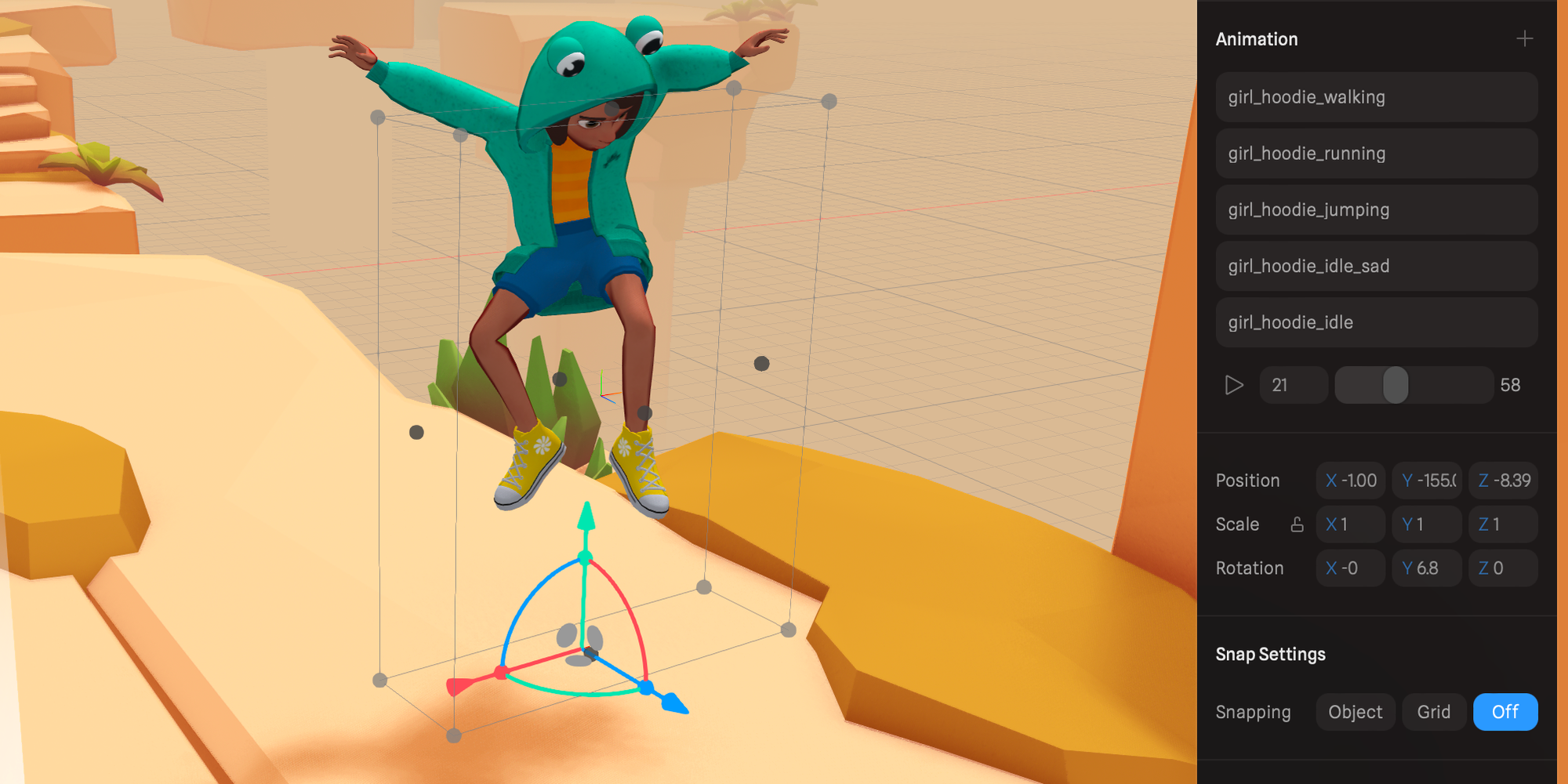
How to use animations in Spline
To interactively use animations in your final experience, you need to use animation actions. Learn more the Animation Action.