AI Texture Generation is a paid feature, you’ll need an active Professional or Team subscription and an active Spline AI Add-on subscription.
How to Generate Textures
To start with AI Texture Generation, you’ll need to:- Select an object.
- Change the layer to Image type by clicking on the dropdown icon at the Materials.
- Open the Image Panel by clicking on the thumbnail.
- Click on the Generate with AI button in the Image panel.
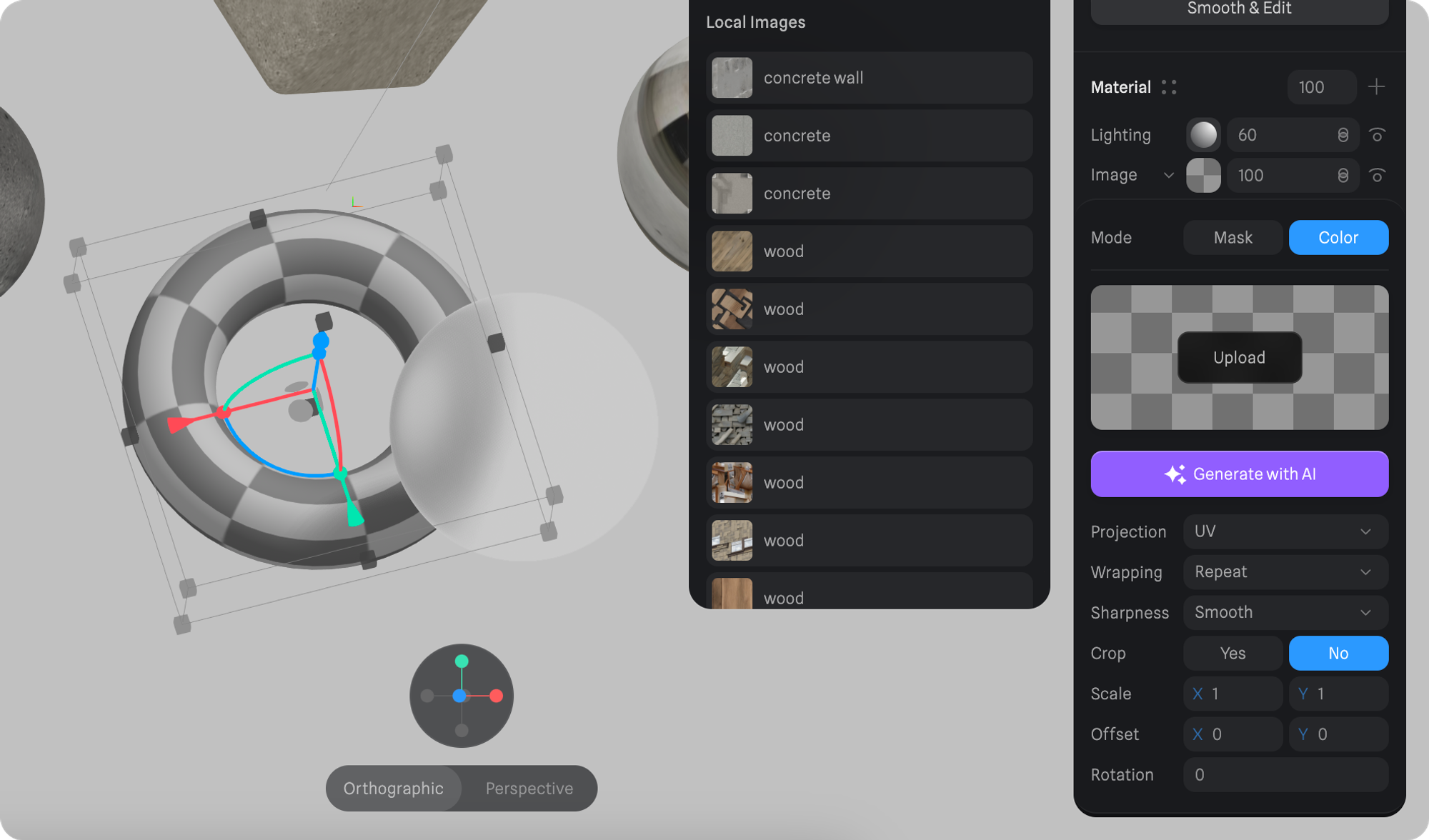
Generate AI Texture Panel
On this panel, you’ll be able to generate new textures by writing your text prompts on the input field.- Click on the input field “Type to create anything…”
- Type in some text. Below the input, you’ll find some suggestions to help you get started and spark some ideas. Feel free to go wild and experiment with the results!
- Click on the purple sparkle button or hit enter to generate and apply the texture.
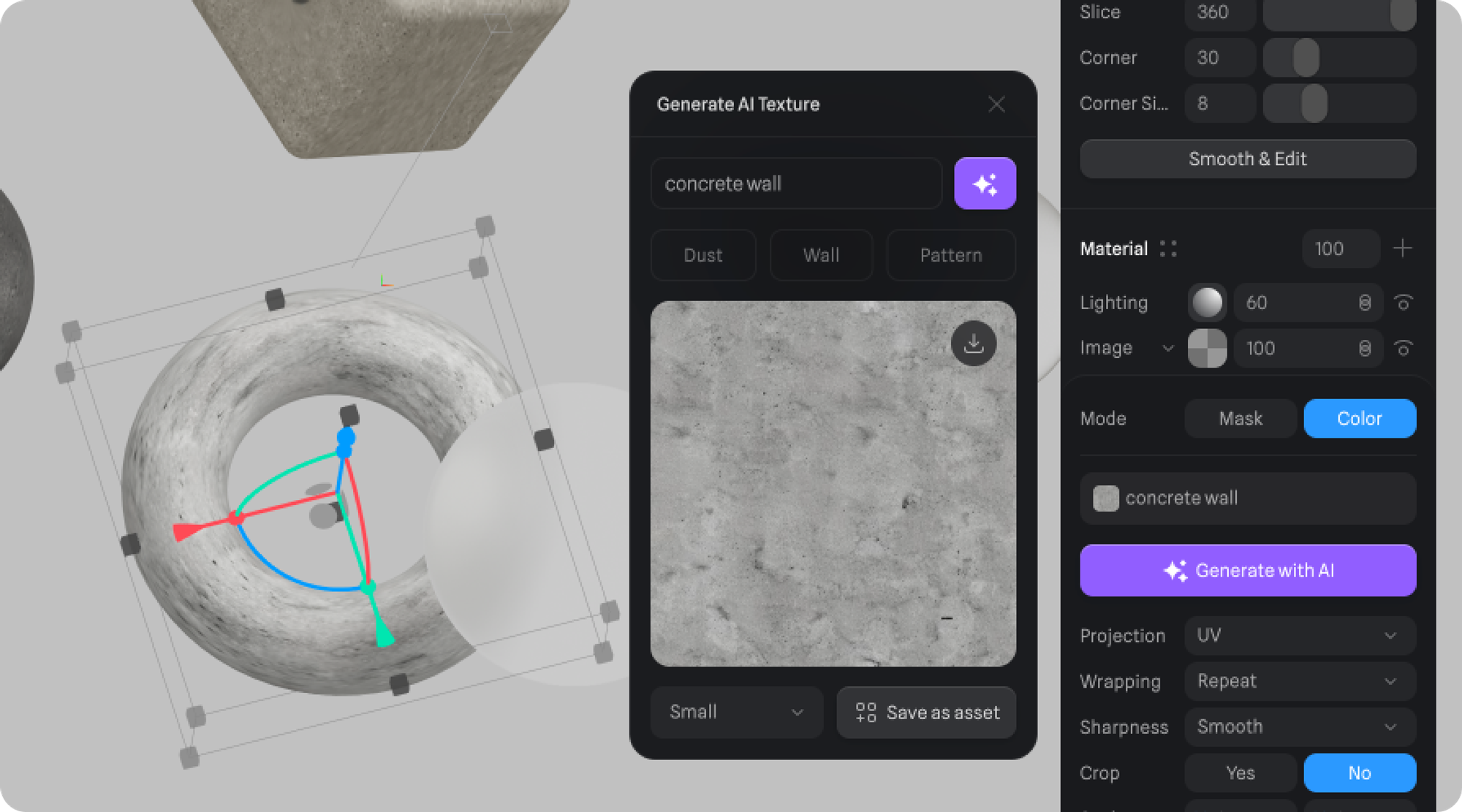 Additional features on the panel:
Additional features on the panel:
- Download the texture as an image by clicking on the download icon.
- Change the resolution of the texture via the dropdown at the bottom:
- Small (512 x 512 px)
- Medium (1024x1024 px)
- Large (2048 x 2048 px)
- Save it as an image asset by clicking on the “Save as asset” button at the bottom

