AI Assistant Trigger Event Properties
Trigger Description
In order for the AI to recognize which event to trigger, it will need a description of what the actions inside that event do. For example, if we want the AI to move the blue cube in our scene, we can describe the trigger event as “move blue cube”. When the AI is prompted to move the blue cube with natural language, it will understand that it needs to trigger the event with the description that matches the ask from the user.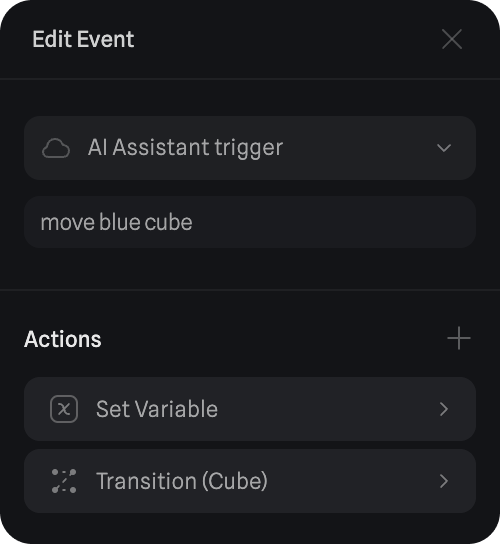 Refer below for all the actions you can trigger with the AI Assistant Trigger Event:
Refer below for all the actions you can trigger with the AI Assistant Trigger Event:
- Transition Action
- Animation Action
- Sound Action
- Particle Control Action
- Video Action
- Open Link Action
- Create Object Action
- Destroy Object Action
- Switch Camera Action
- Scene Transition Action
- Reset Scene Action
- Set Variable Action
- Variable Control Action
- Conditional Action
- Clear Local Storage Action
- API Request Action

