Learn more about Variables to better understand how to use them in the Conditional Action.
How to use a Conditional Action
Under an Event, you can use a Conditional Action to wrap a group of actions that will only be triggered if the condition set is met.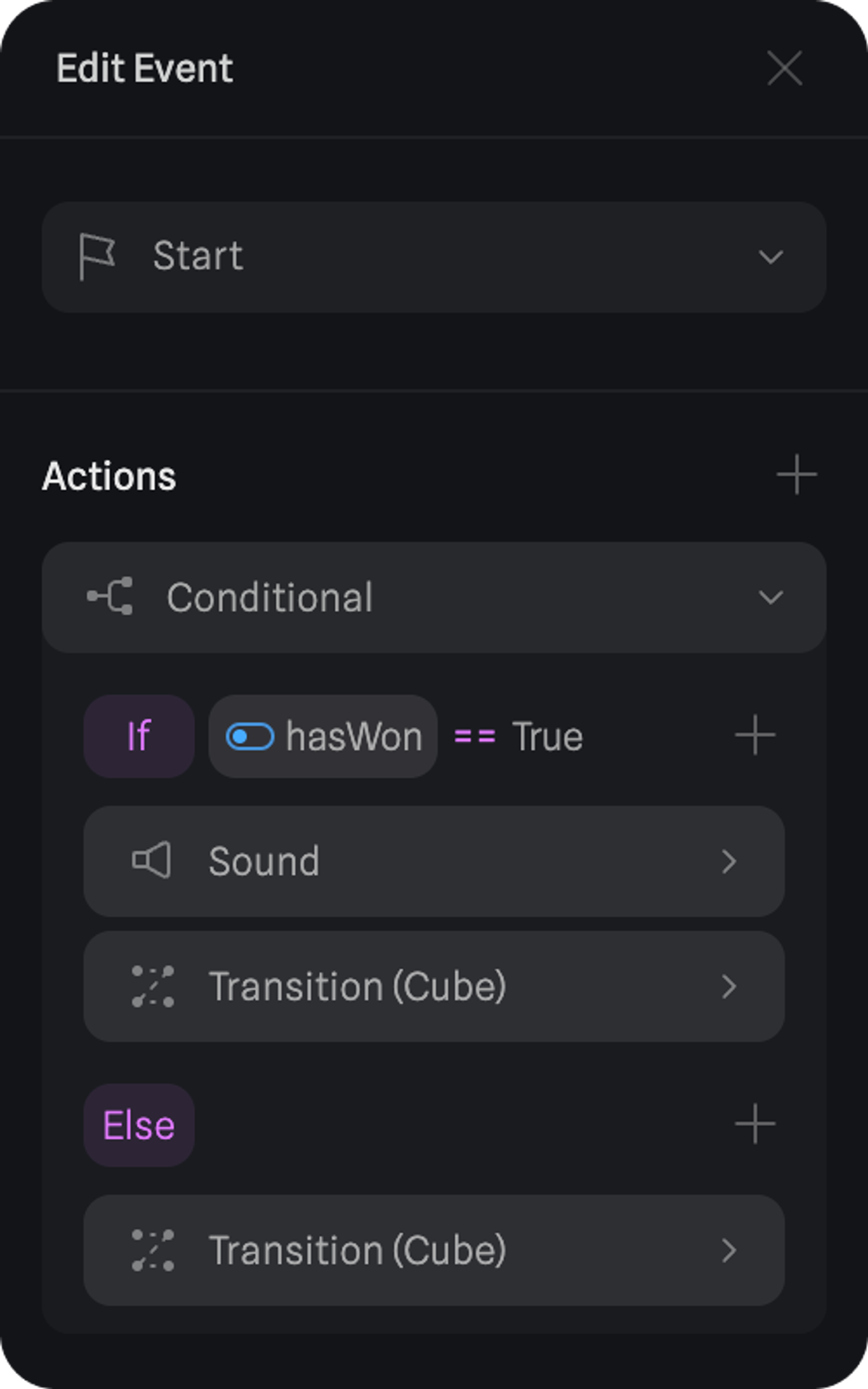
Conditional Action properties
IF - Condition
Create an expression that will be the condition for actions to be triggered. The following variable types can be used:| Variable | Defined by | Usage |
|---|---|---|
| 🤹 Variables | Number, String, Boolean, Timers, Counter or Random | Variables can store values that are reusable. For detailed explanation read the Variables doc. |
| ℹ️ Object Property | Object’s position, rotation, or scale (X, Y, Z), or it’s width, height and depth as a number, e.g.: 100 | Capture object property changes, and save them as variables to create advanced interactions. |
| 🖱️ Mouse Position (2D) | The position of the mouse on the screen is defined by X and Y as numbers. | Animate or manipulate objects based on the mouse position |
| 💥 Mouse Hit Position (3D) | The position of the mouse hitting an object in 3D space, as Position X, Y, or Z of the hit location, or the Position X, Y, and Z of the object that was hit. | Create interactions based on specific hit positions, e.g.: visualize hit in 3D space. |
| Symbol | Operator |
|---|---|
+ | Add |
- | Subtract |
* | Multiply |
/ | Divide |
( ) | Group calculations with parenthesi |
| Symbol | Operator |
|---|---|
and | And |
or | Or |
! | Not |
| Symbol | Operator |
|---|---|
== | Equal to |
!= | Not equal to |
> | Greater than |
< | Less than |
>= | Greater than or equal to |
<= | Less than or equal to |
| Symbol | Operator |
|---|---|
| ✅ | True |
| ❌ | False |
ELSE
Actions added underElse will be triggered if the condition set on If is not met.
