Key Input
By selecting the key input you can press one of the keyboard keys to assign it to the event. Here are the different Actions you can trigger with the Key Press Event:- Transition Action
- Animation Action
- Sound Action
- Particle Control Action
- Video Action
- Open Link Action
- Create Object Action
- Switch Camera Action
- Reset Scene Action
- Set Variable Action
- Variable Control Action
- Conditional Action
- Clear Local Storage Action
- API Request Action
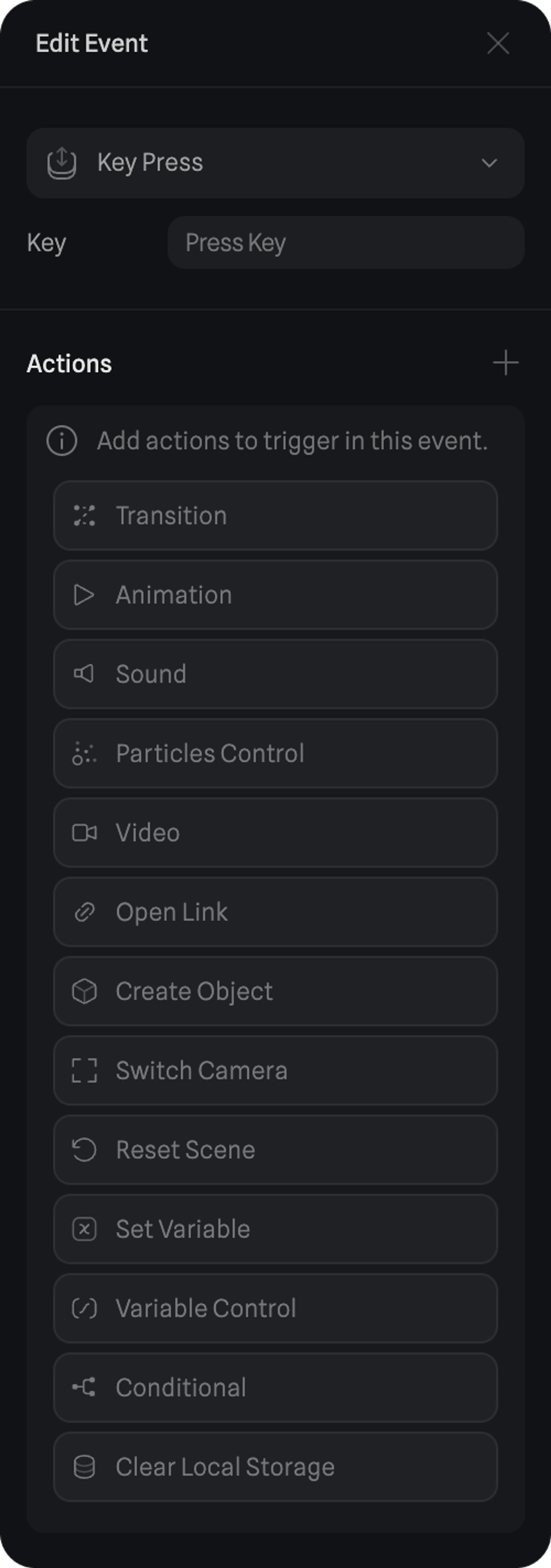
Click to focus and press A 👆 A Key Press Event will trigger the actions while the keyboard key is pressed.

