Key Features
- Fully Offline: No need for internet access after deployment.
- Includes Spline Runtime: Everything needed to render your scene is bundled.
- Custom Hosting: Deploy on your own server or preferred hosting service.
How to use
- In the top toolbar, click the Export button.
- Under the Web section, select Self-Hosted.
- Choose your preferred code format: Vanilla JS, React, or Next.js.
- Click Download Self hosted ZIP.
- Unzip the downloaded file.
- Upload the contents to your hosting server.
For React and Next.js: Integrate the export into your existing project and run npm install to ensure all dependencies are available. Learn more below in the Export Modes section.
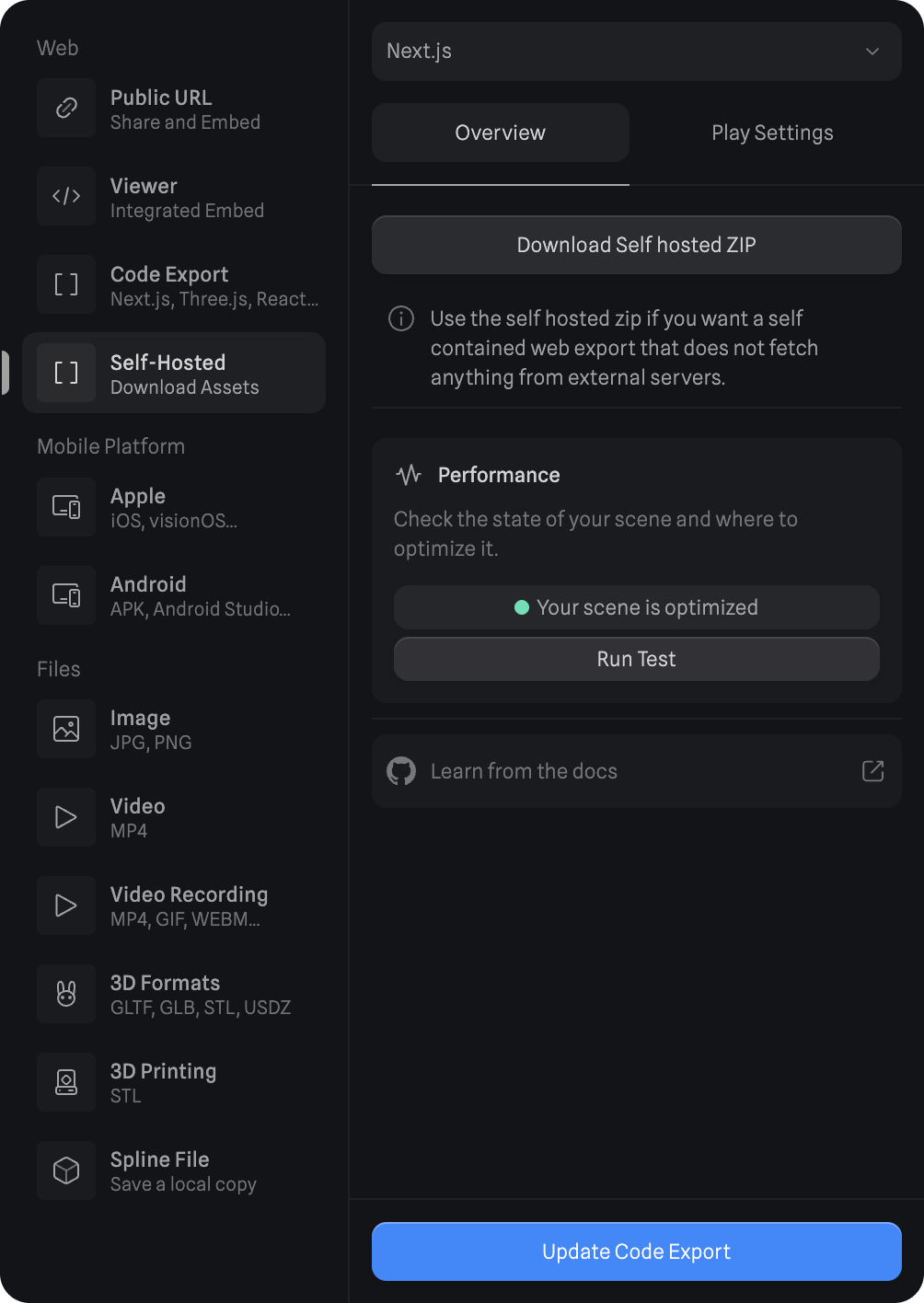
Export Modes
- Vanilla JavaScript
- Exports a ready-to-use HTML + JS bundle
- No extra setup needed — just unzip and upload to your server
- Easiest way to deploy standalone scenes
- React / Next.js
- Not prebuilt: designed to be used inside a larger React or Next.js project
- Requires npm install to fetch dependencies (like @splinetool/react-spline)
- All WASM and runtime assets are loaded locally via node_modules or the public/ directory
- Ideal for developers who want to self-host but still benefit from React/Next integration and tooling
Note: The React/Next.js self-hosted bundles are made for self-hosting but assume you’ll integrate them into a build process — they are not plug-and-play like the Vanilla JS export.
Summary
- Use Vanilla JS if you want a zero-config, upload-and-go experience.
- Use React/Next.js if you’re integrating Spline into a full frontend project with your own hosting and build pipeline.

