Exporting USDZ format is a paid feature, you’ll need to have an active Professional or Team subscription to use it.
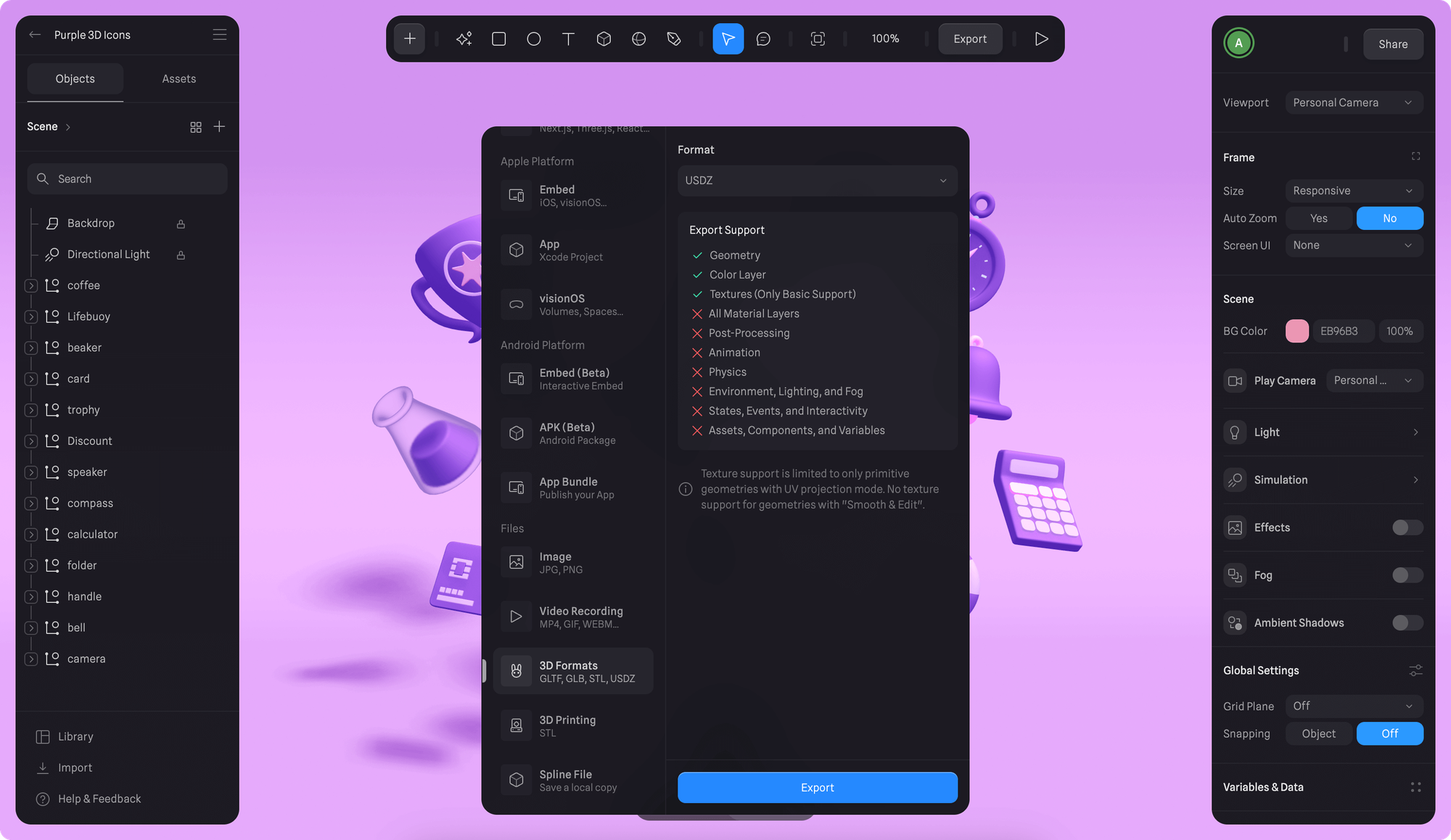
- Once you’re happy with your scene, press the Export button on the toolbar.
- Scroll down to select “3D Formats” under Files section from the export sidebar.
- Choose “USDZ” from the Format dropdown and click Export.
Some material layers are not fully supported by the USDZ format. Texture support is limited to only primitive geometries with UV projection mode. No texture support for geometries with “Smooth & Edit”.
✅ Supported features
- Geometry
- Color Layer
- Textures (Only Basic Support)
❌ Not supported features
- All Material Layers
- Post-Processing
- Animation
- Physics
- Environment, Lighting, and Fog
- States, Events, and Interactivity
- Assets, Components, and Variables

