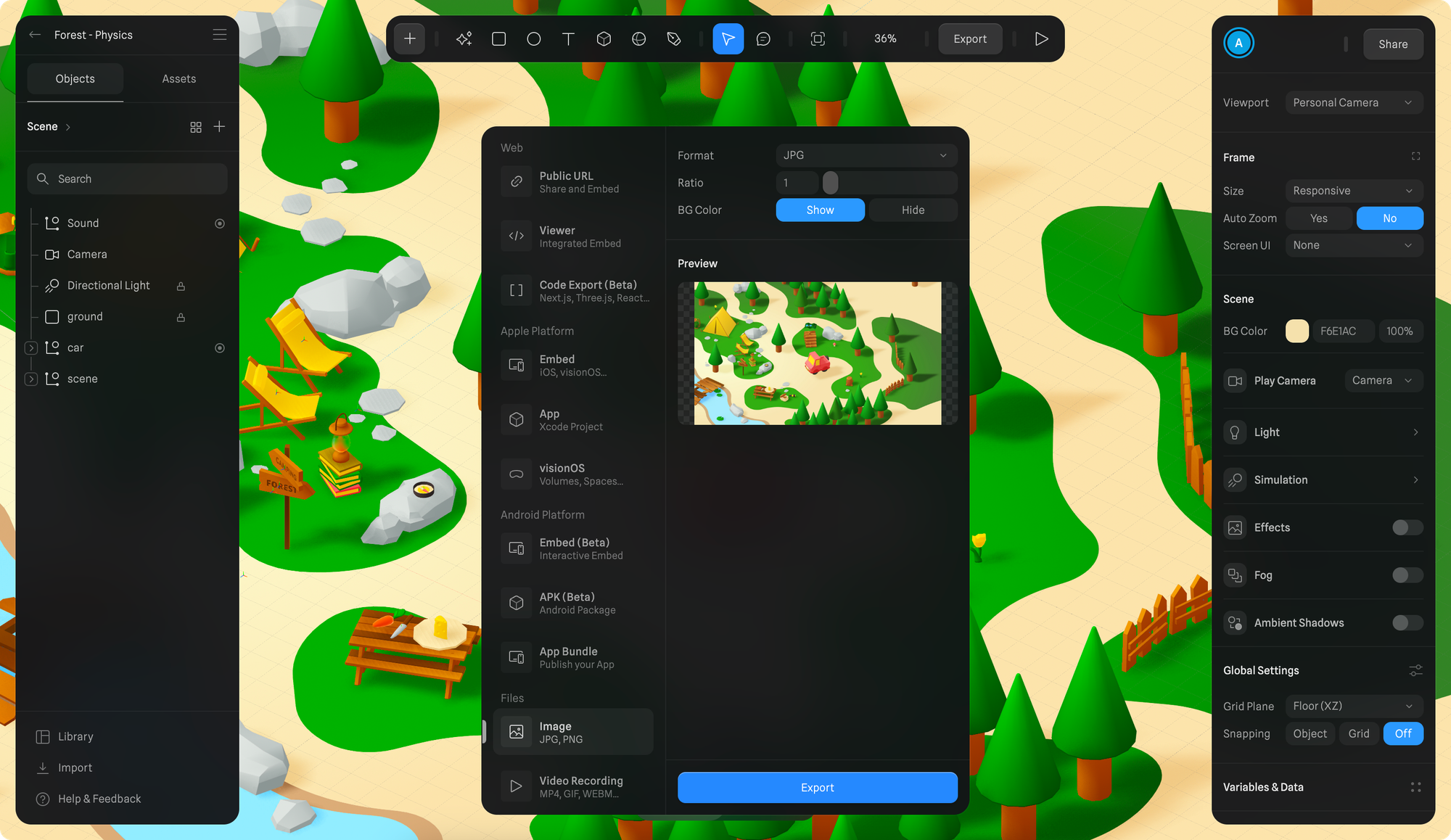 Exporting your scene as an Image is as easy as it sounds.
Exporting your scene as an Image is as easy as it sounds.
- Before exporting make sure to compose your scene with the help of frame mode and the frame overlay.
- Press the Export button on the toolbar.
- Scroll to select “Image” export under Files category from the export sidebar.
- Choose between JPG or PNG, choose the Pixel Density Ratio and click Export.

