Exporting STL format is a paid feature, you’ll need to have an active Professional or Team subscription to use it.
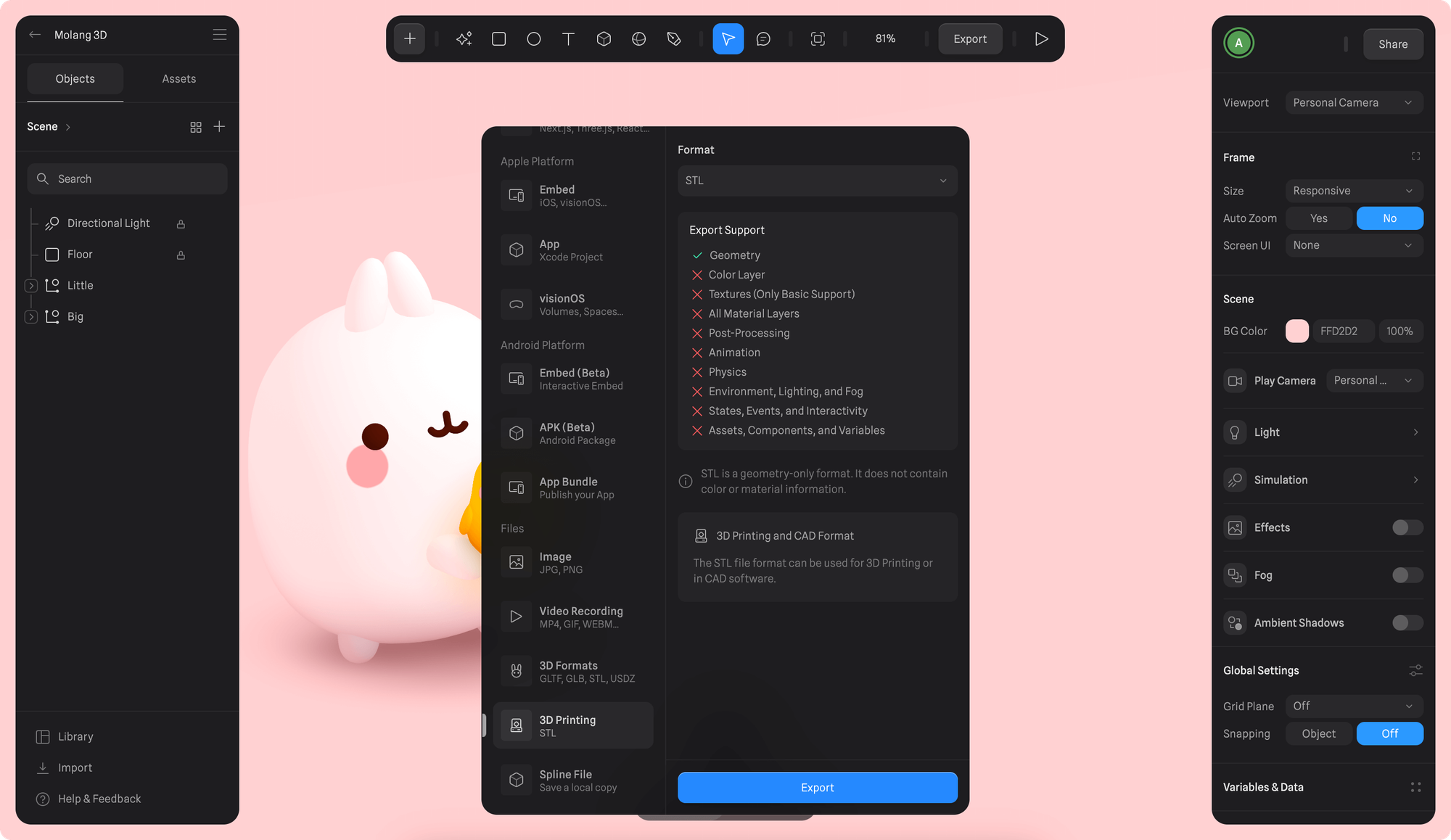
- Once you’re happy with your scene, press the Export button on the toolbar.
- Scroll down to select “3D Printing” under Files section from the export sidebar.
- Press Export to save the scene as STL file.
STL is a geometry-only format. It does not contain color or material information. The STL file format can be used for 3D Printing or in CAD software.
✅ Supported features
- Geometry
❌ Not supported features
- Color Layer
- Textures (Only Basic Support)
- All Material Layers
- Post-Processing
- Animation
- Physics
- Environment, Lighting, and Fog
- States, Events, and Interactivity
- Assets, Components, and Variables

