Creating a new Reset Scene Action
- Select the object to which you want to add a reset scene action to.
- On the Events panel, add one of the following events: Mouse Down / Up / Press or Key Down / Up / Press.
- Open the Event and add a Reset Scene action.
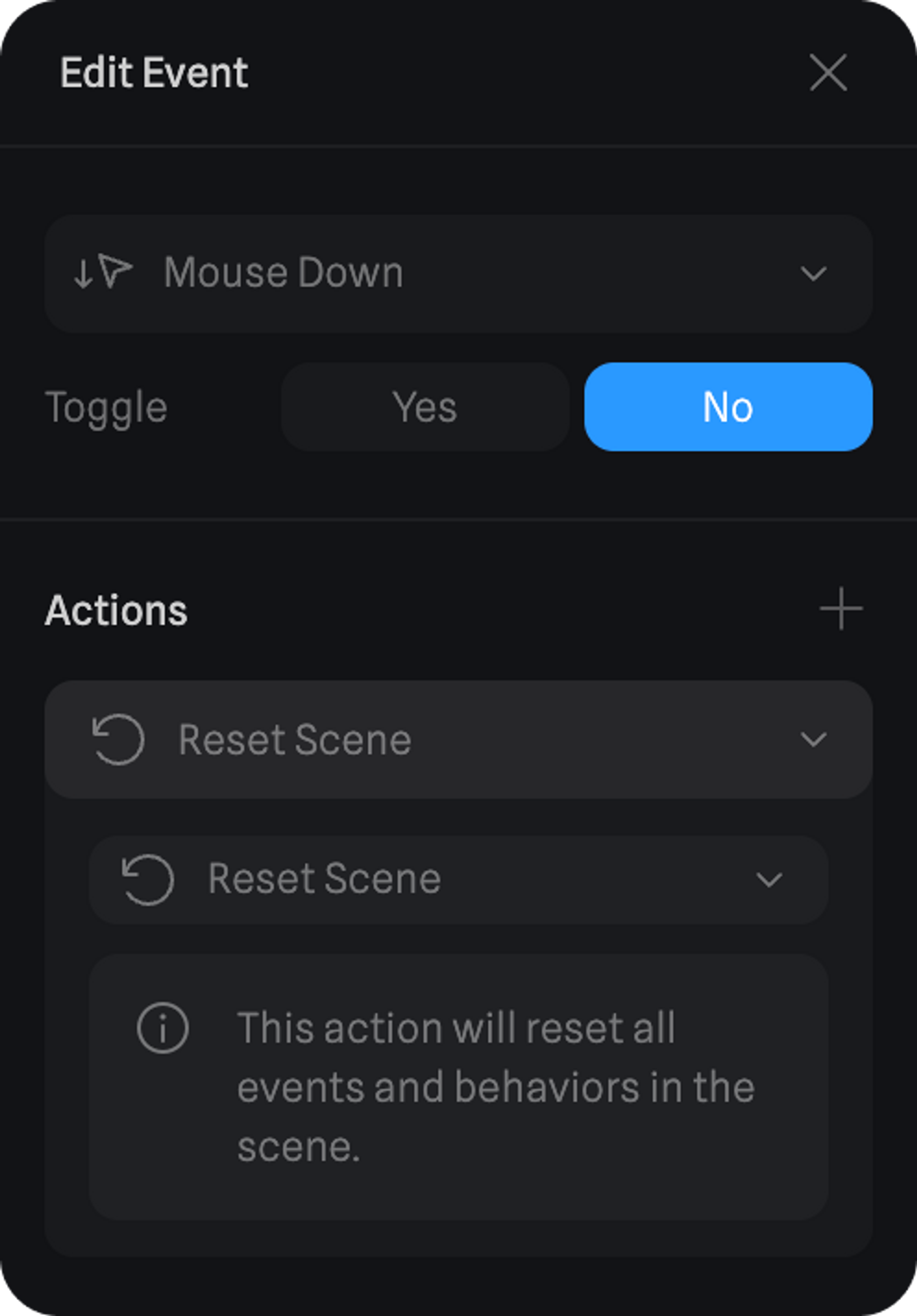
Give it a try – Click the Reset button! ☝️

