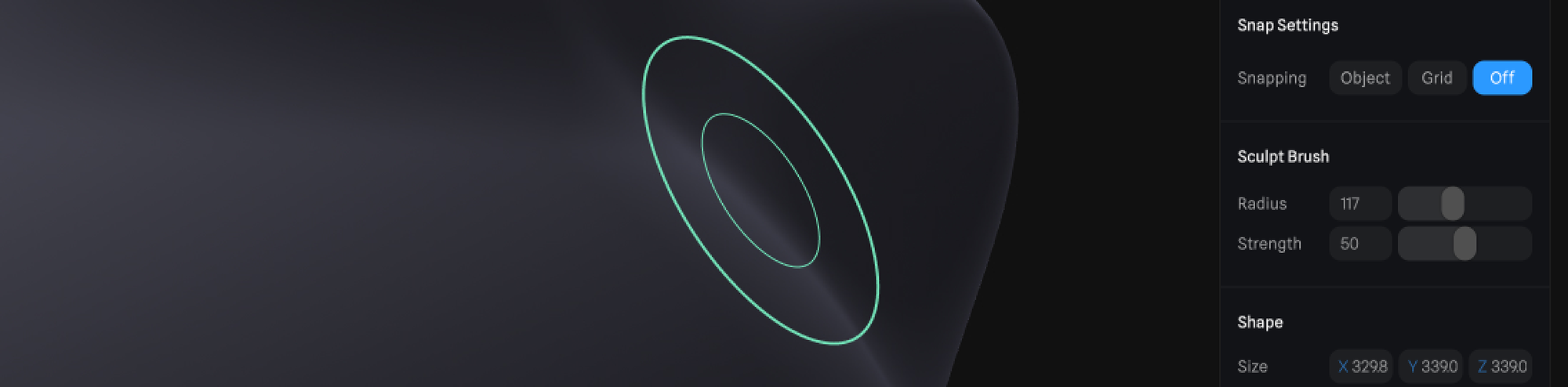
Following sculpt brush types can be used to manipulate your object:
Grab
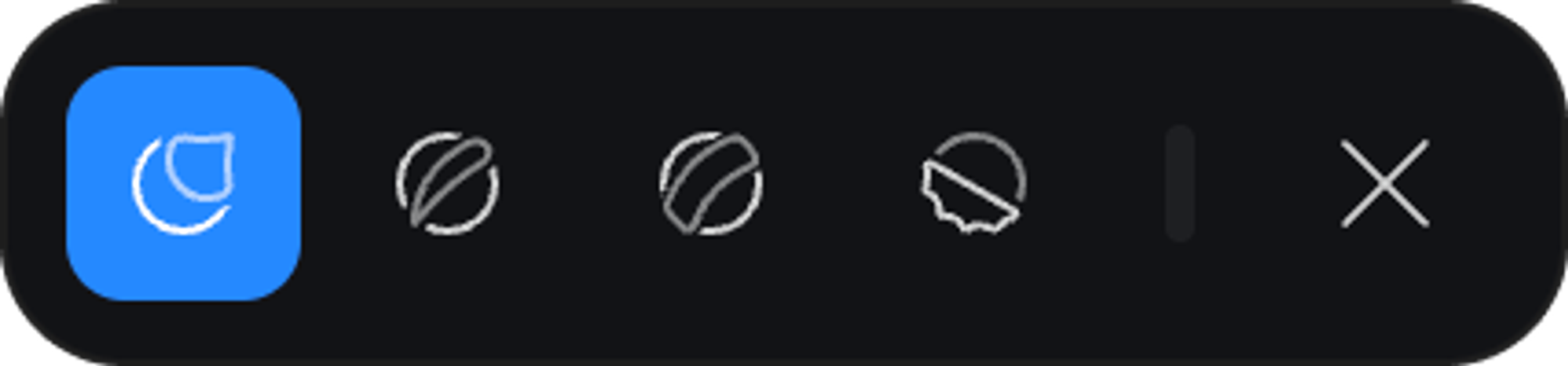 Elevates the surface from starting point by clicking and dragging. Hold ⌘ or Ctrl to push the surface from starting point.
Elevates the surface from starting point by clicking and dragging. Hold ⌘ or Ctrl to push the surface from starting point.
Draw
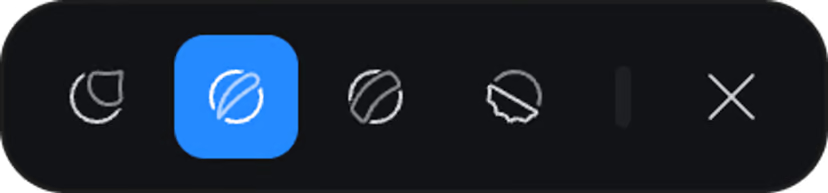 Click and drag along the surface to elevate it along the path you draw. Hold ⌘ or Ctrl to push the surface.
Click and drag along the surface to elevate it along the path you draw. Hold ⌘ or Ctrl to push the surface.
Draw Clay
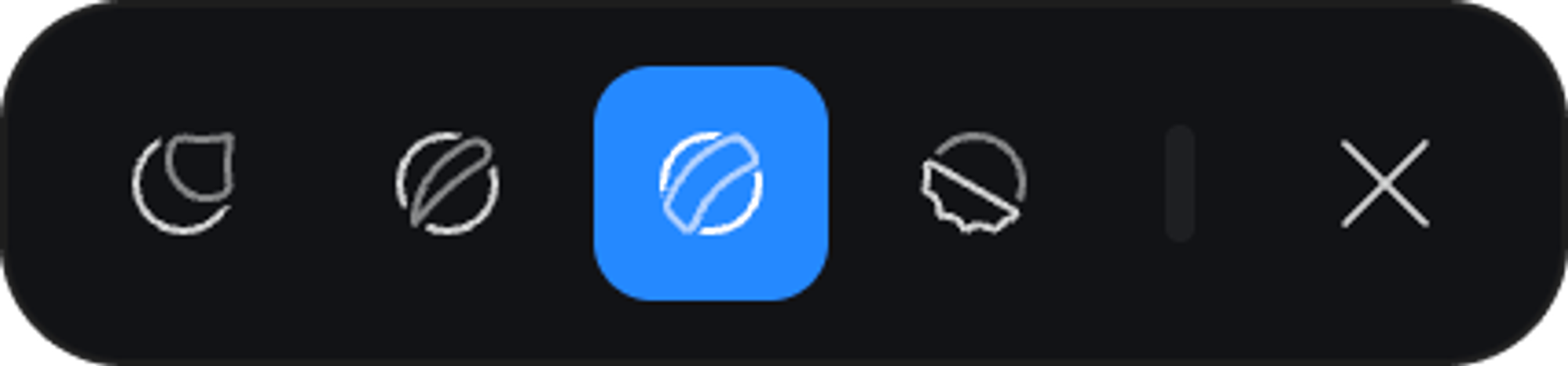 Similar to draw but it has a flat base based on the set radius for the brush. Click and drag to elevate, hold ⌘ or Ctrl to push the surface.
Similar to draw but it has a flat base based on the set radius for the brush. Click and drag to elevate, hold ⌘ or Ctrl to push the surface.
Smooth
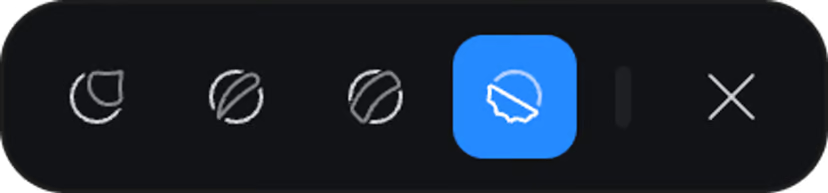 If your sculpting is rough the Smooth brush makes the surface more even and smooth.
If your sculpting is rough the Smooth brush makes the surface more even and smooth.

