Creating a new Destroy Object Action
- Select an object and create an event.
- Open the event and find the “Actions” panel
- Add “Destroy Object” to your actions.
- Inside the action, you can define which objects will be destroyed when the event is triggered.
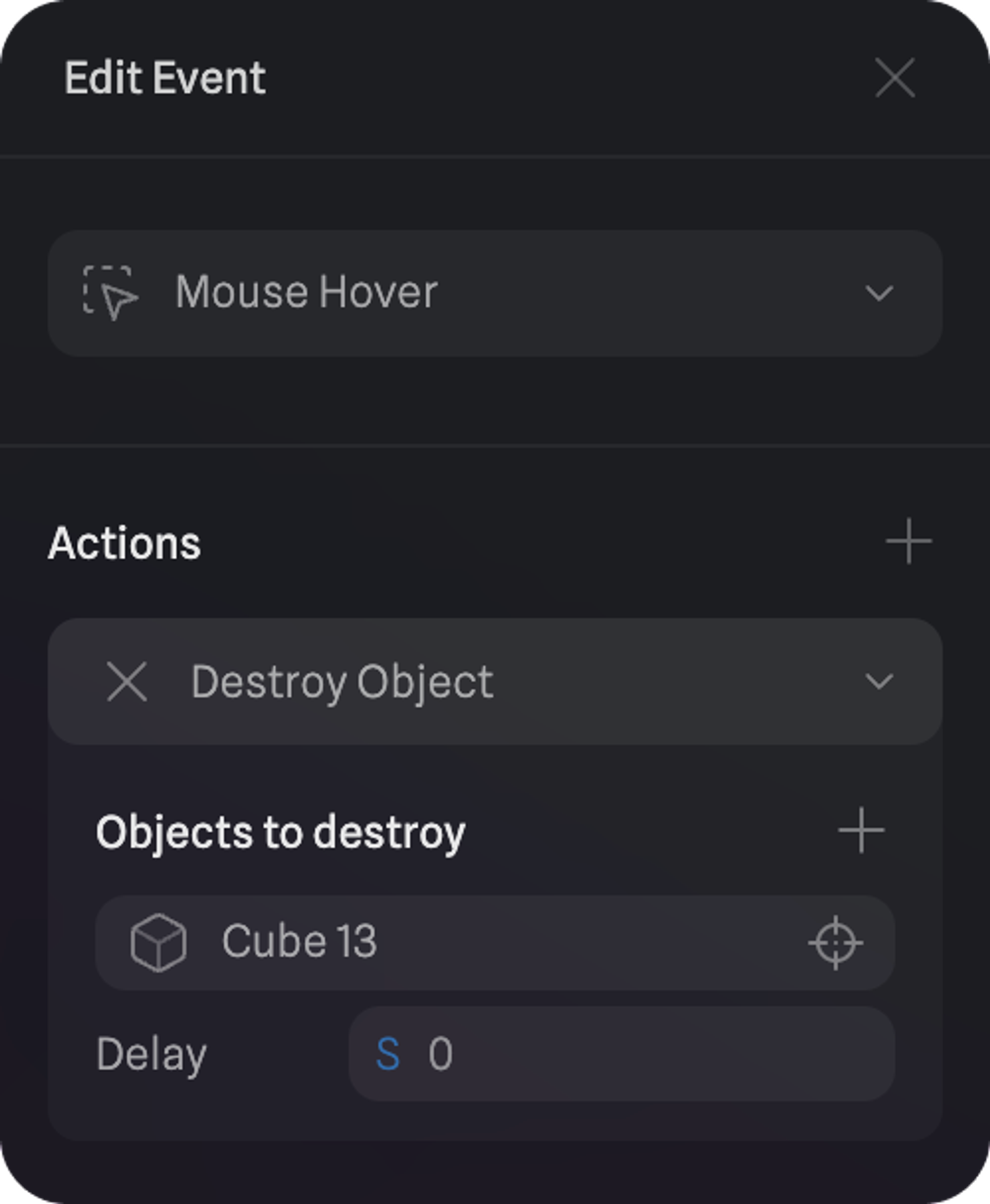
Drag your mouse around to experience destroy object action via hover event.

