Skip to main content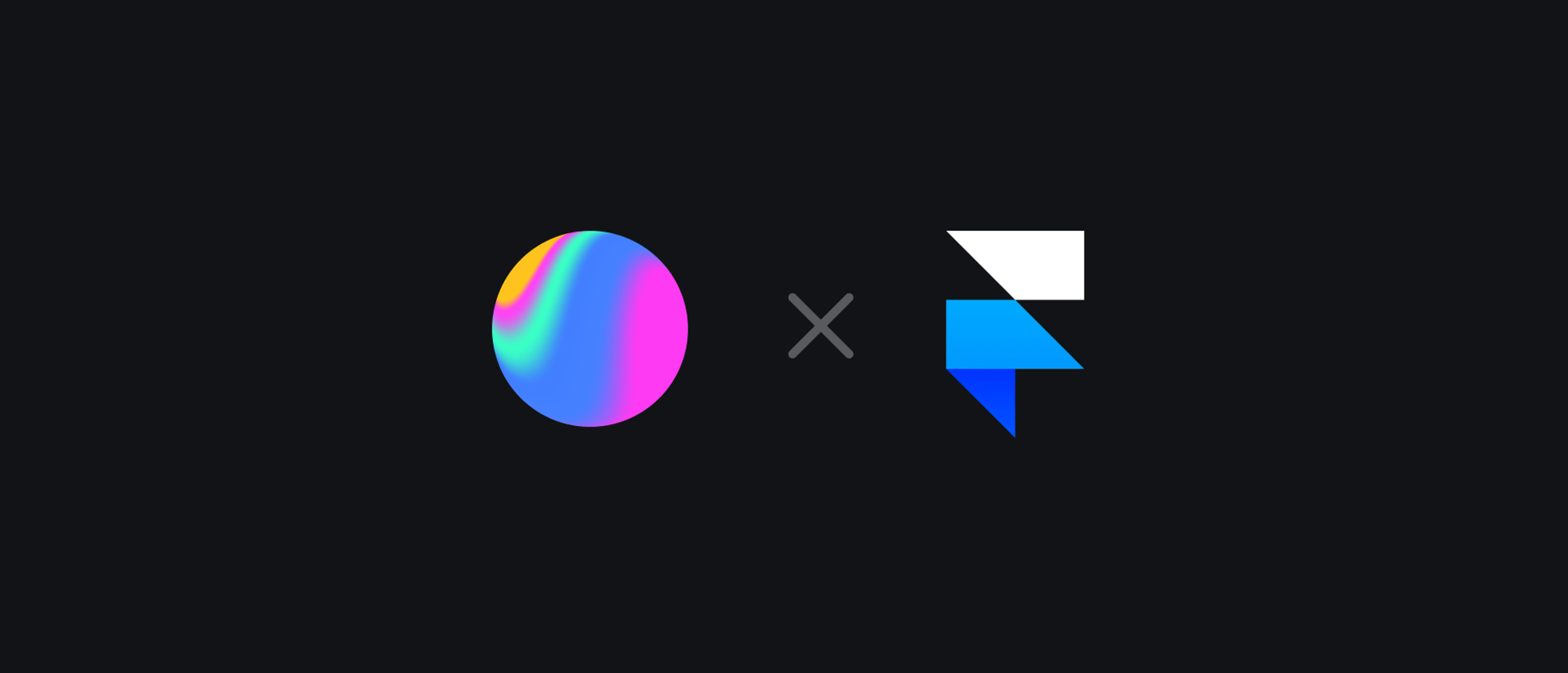 Integrating your Spline scenes into Framer allows you to have real-time interactive 3D experiences on your Framer websites.
Learn more about Framer →
Integrating your Spline scenes into Framer allows you to have real-time interactive 3D experiences on your Framer websites.
Learn more about Framer →
Add a 3D embed to your Framer website
- Open your website project.
- On the toolbar, go to Insert → Utility → Embed and drag an Embed into your project.
- With the Embed selected, go to the right sidebar to the Embed panel.
- Choose Type URL and paste your Spline Viewer code snippet.
Framer Templates
Here are some Framer templates with Spline embeds, to get you started.
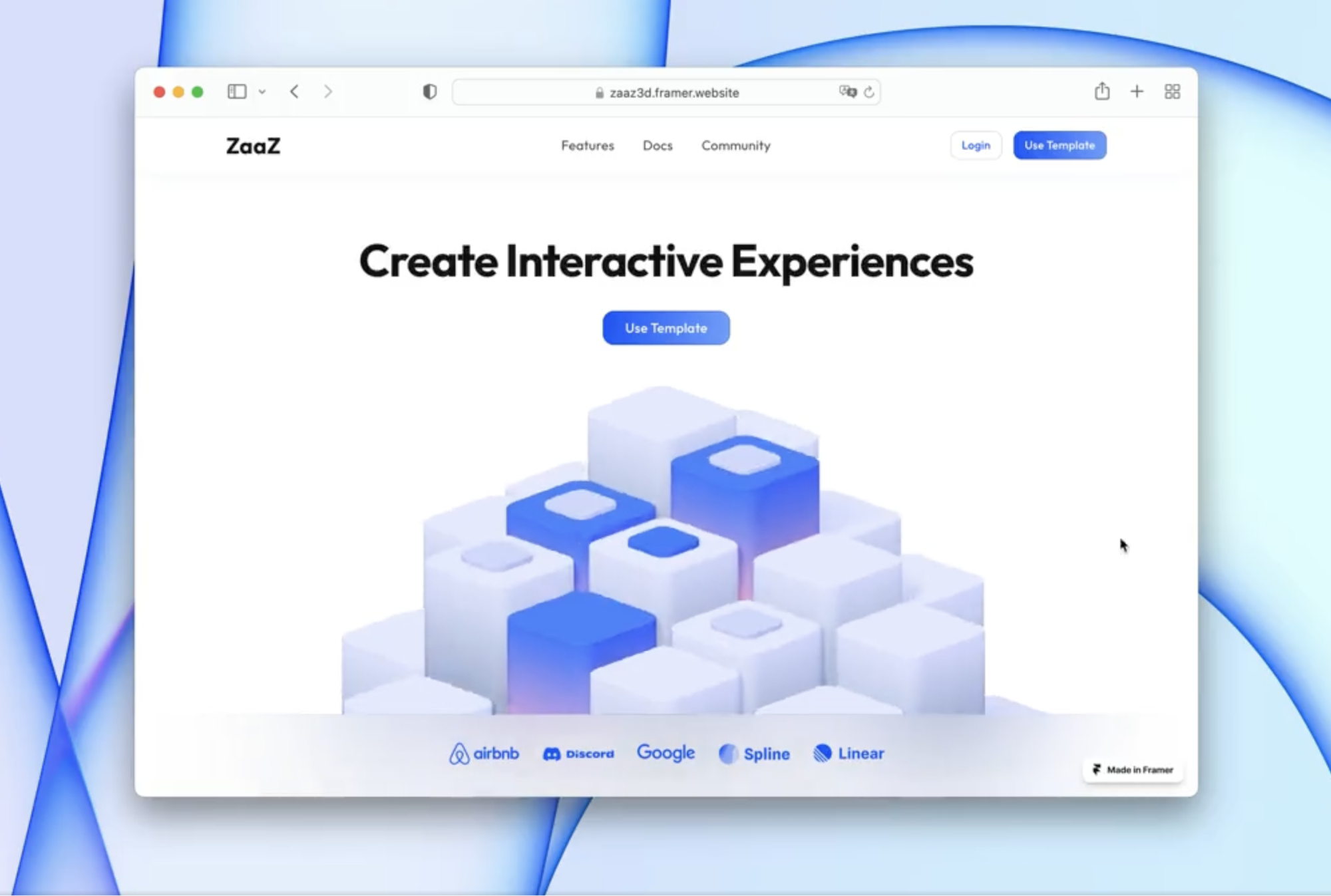 Demo | Remix
Demo | Remix
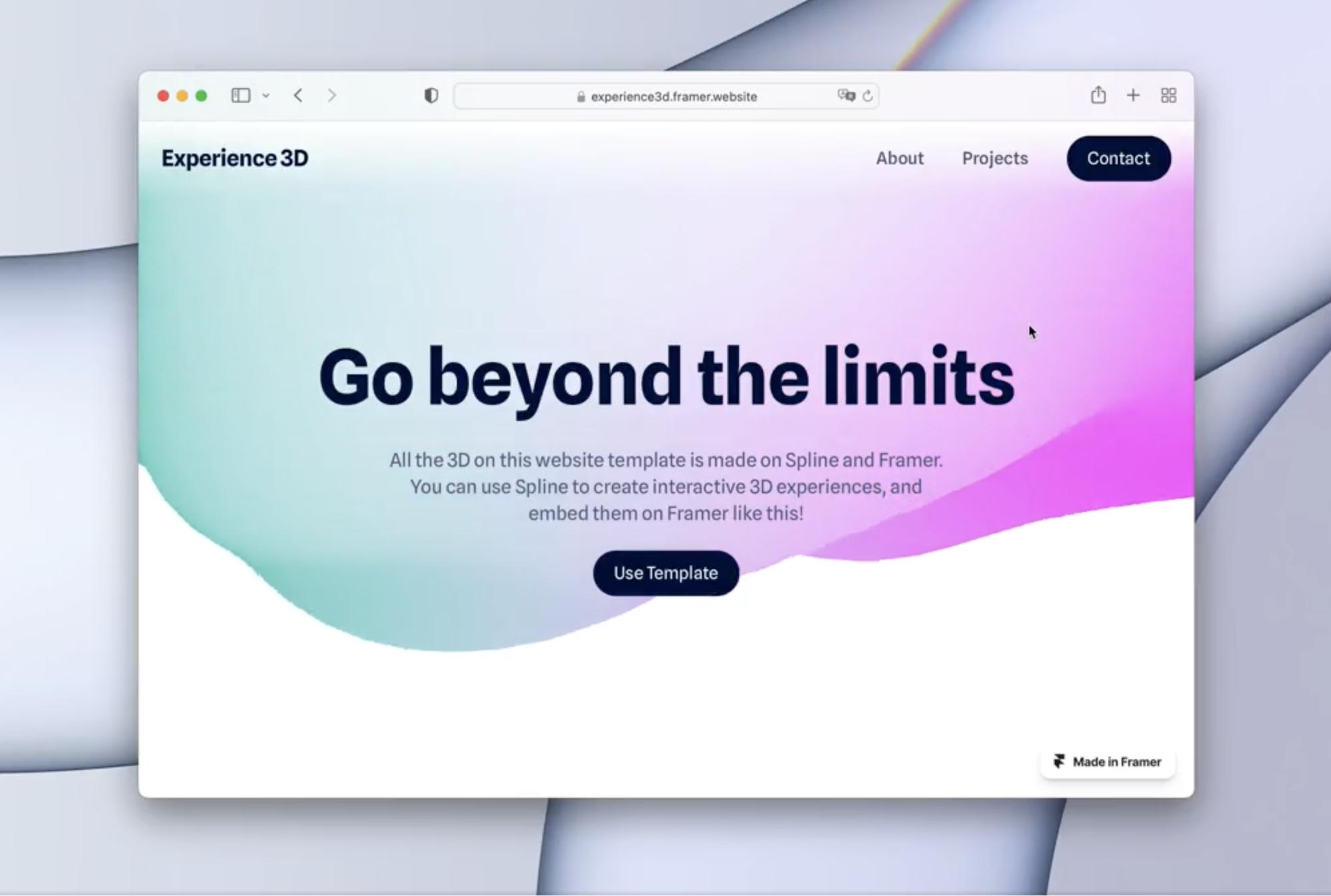 Demo | Remix
Demo | Remix
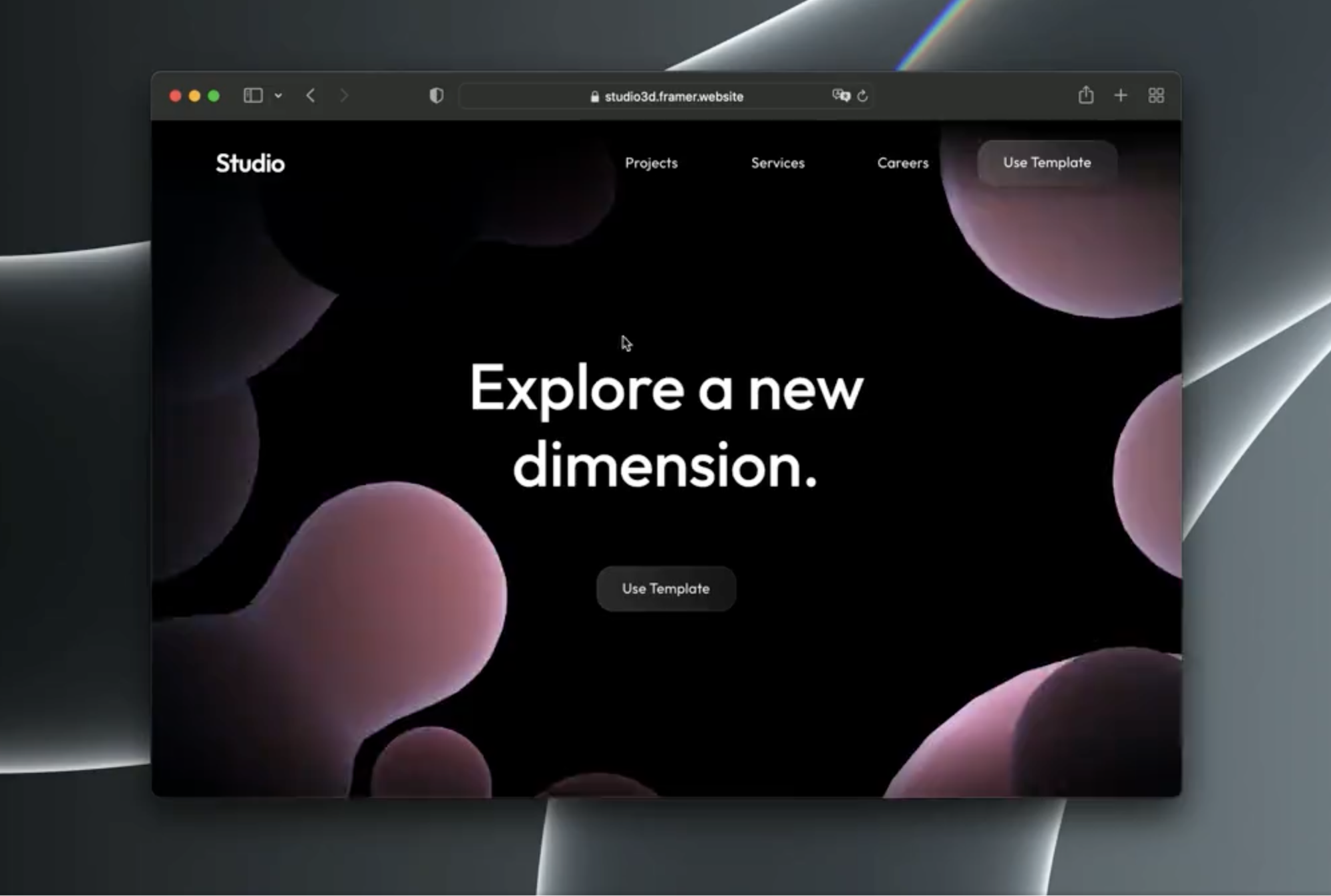 Demo | Remix
Demo | Remix
Scene optimization
Learn to optimize your scene to make sure your scene loads quickly and runs efficiently on all sorts of devices.
How to optimize your scene 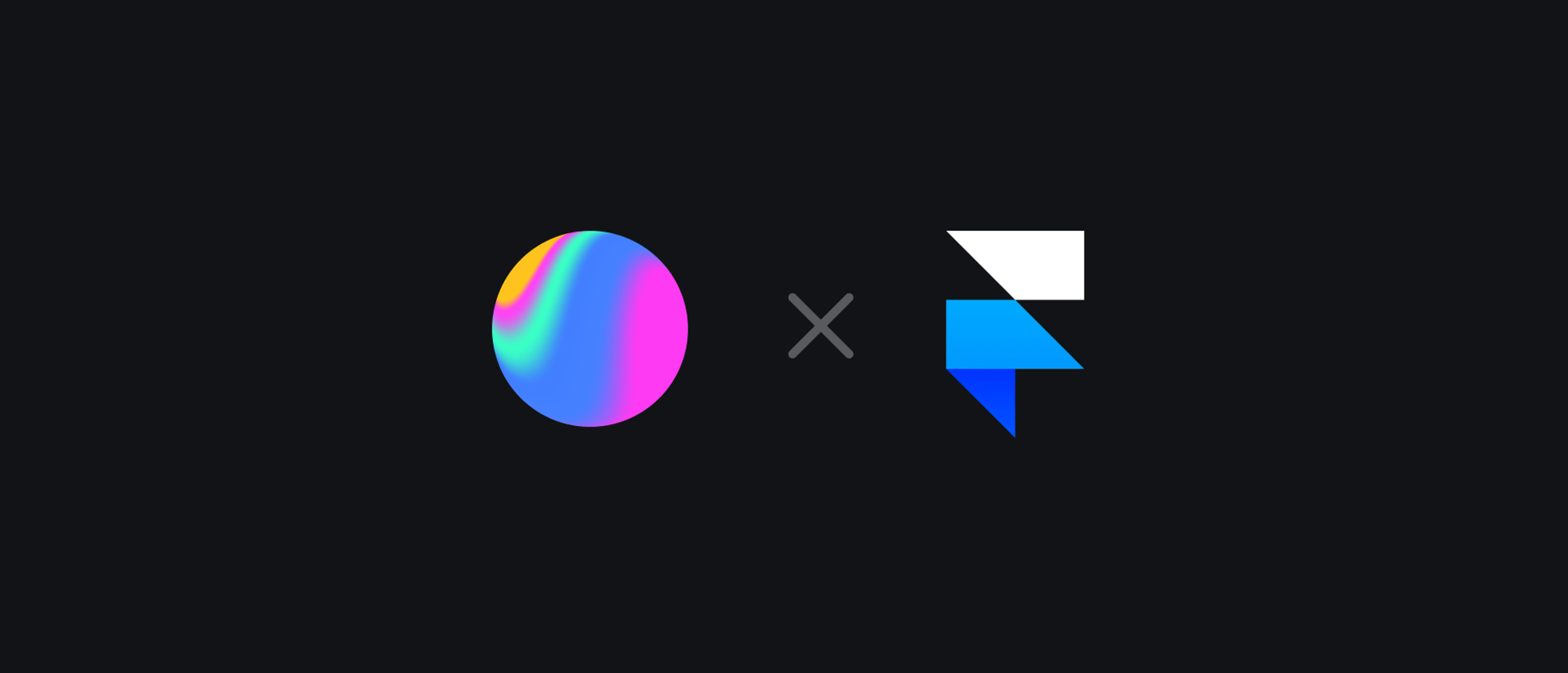 Integrating your Spline scenes into Framer allows you to have real-time interactive 3D experiences on your Framer websites.
Learn more about Framer →
Integrating your Spline scenes into Framer allows you to have real-time interactive 3D experiences on your Framer websites.
Learn more about Framer →
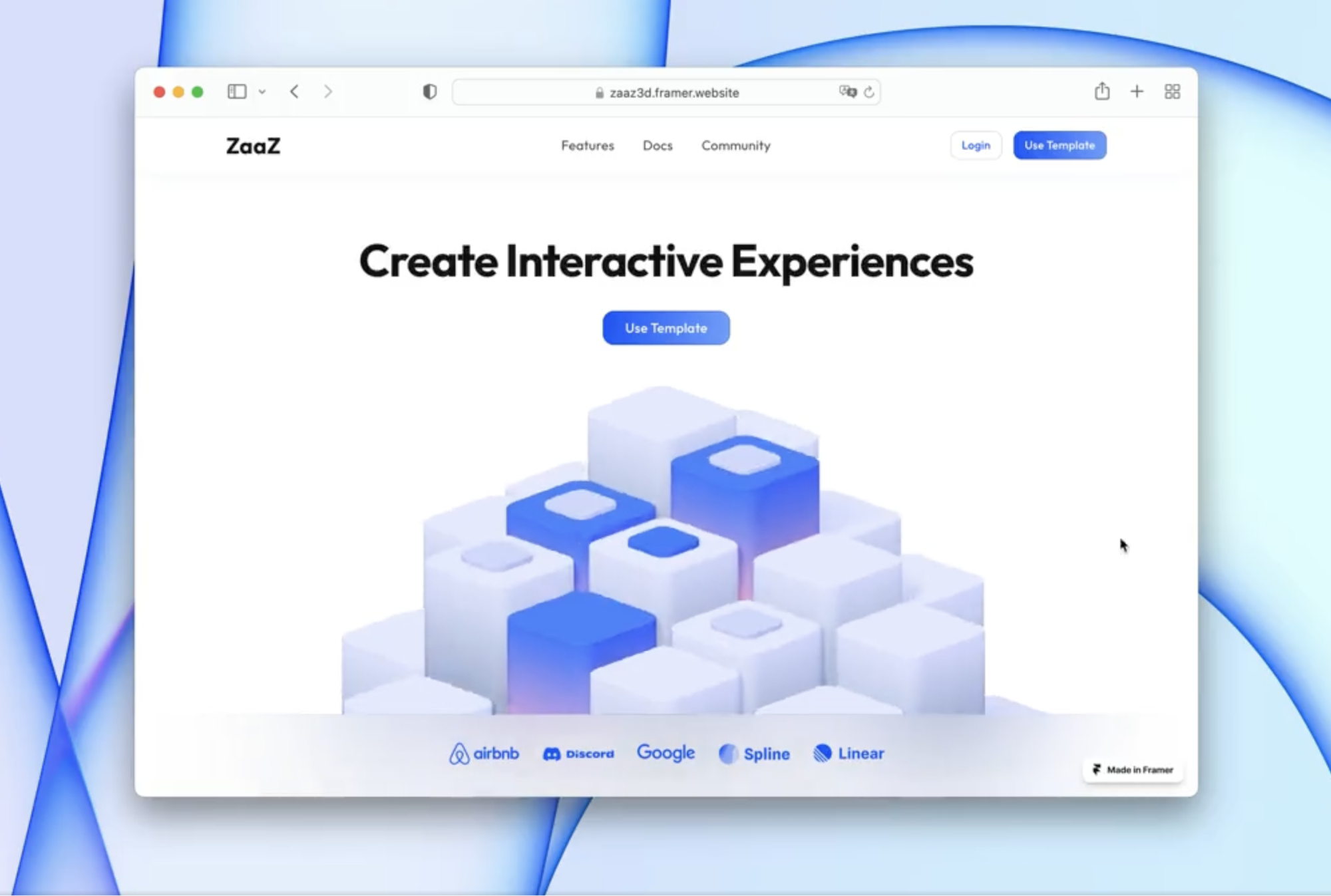 Demo | Remix
Demo | Remix
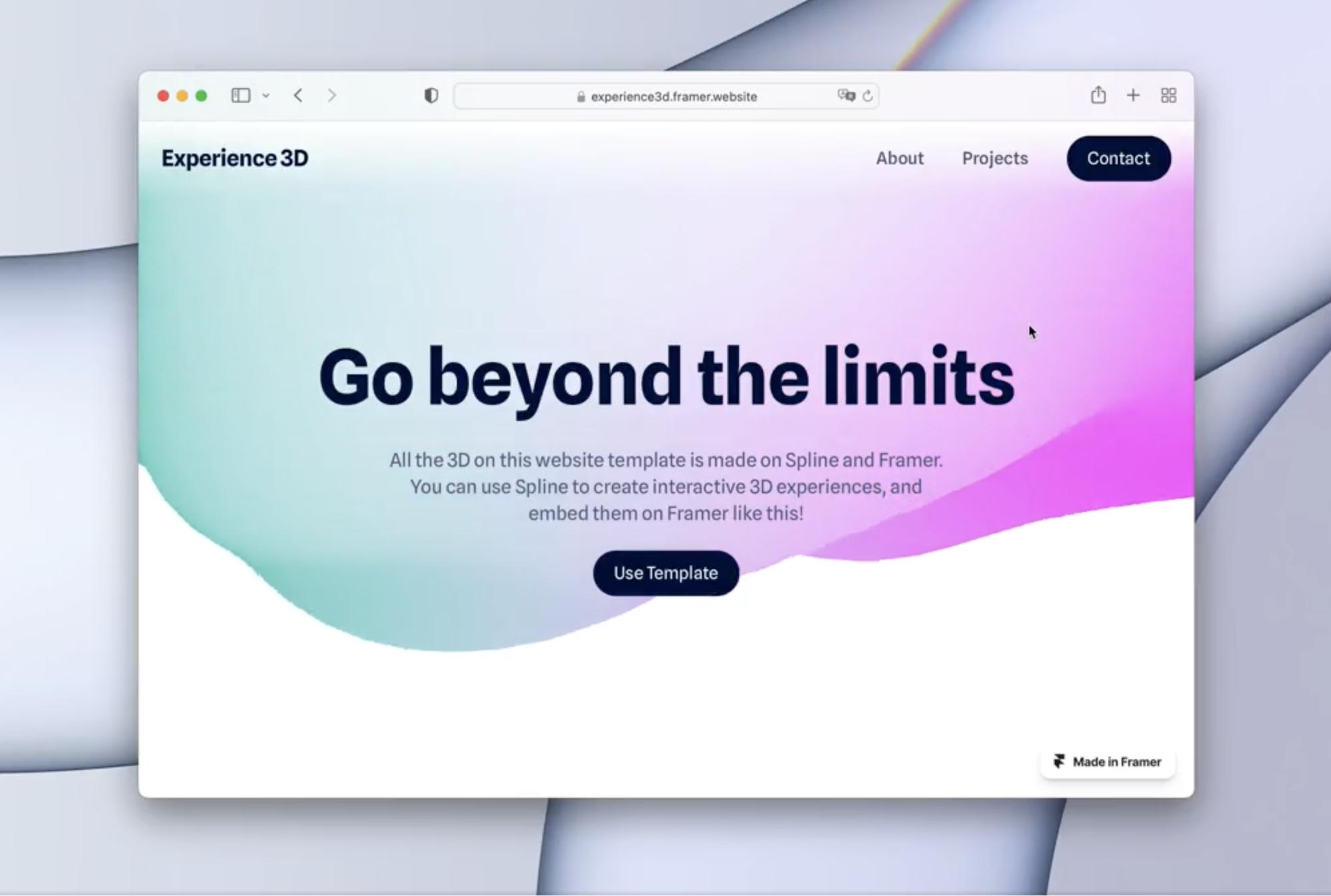 Demo | Remix
Demo | Remix
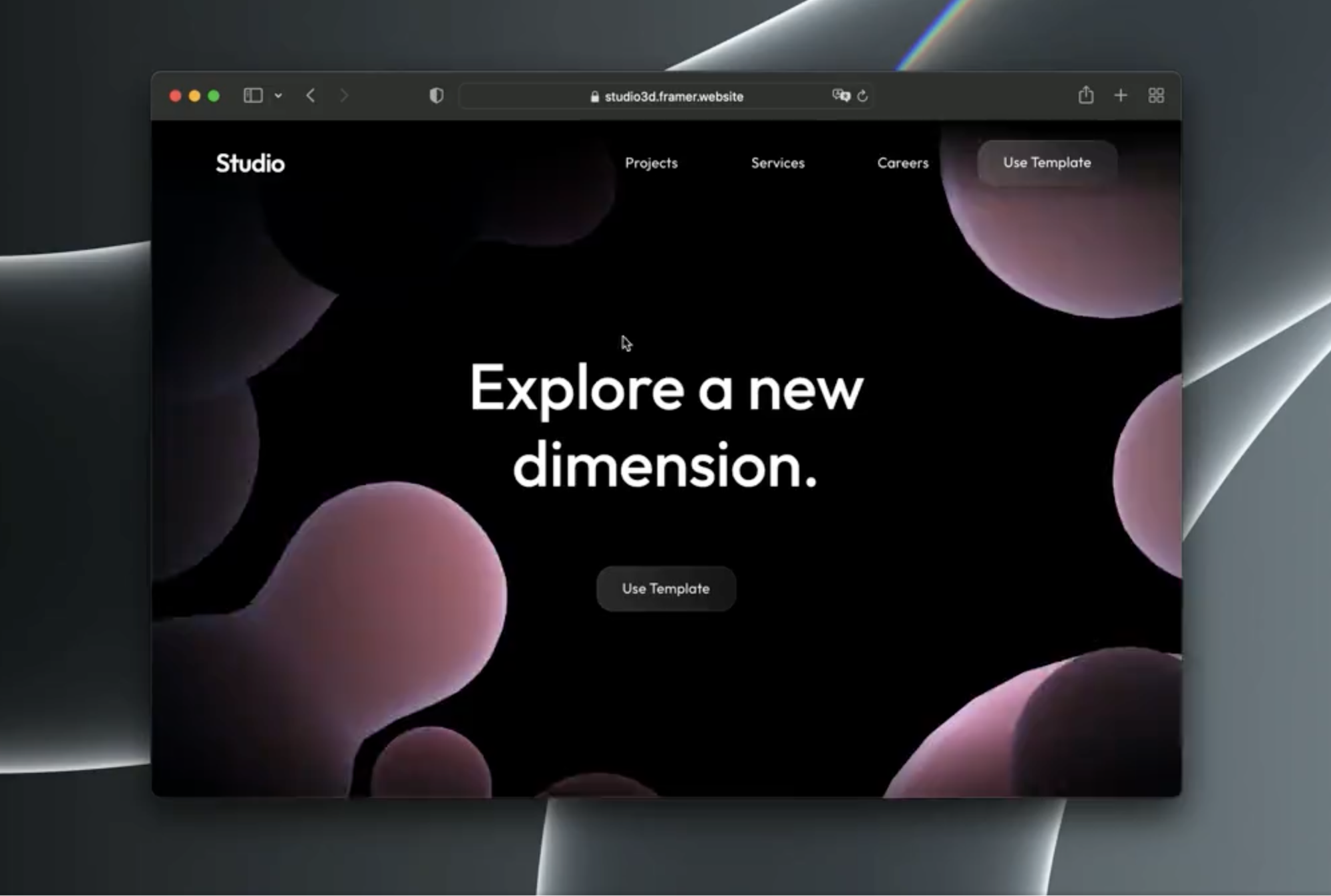 Demo | Remix
Demo | Remix

