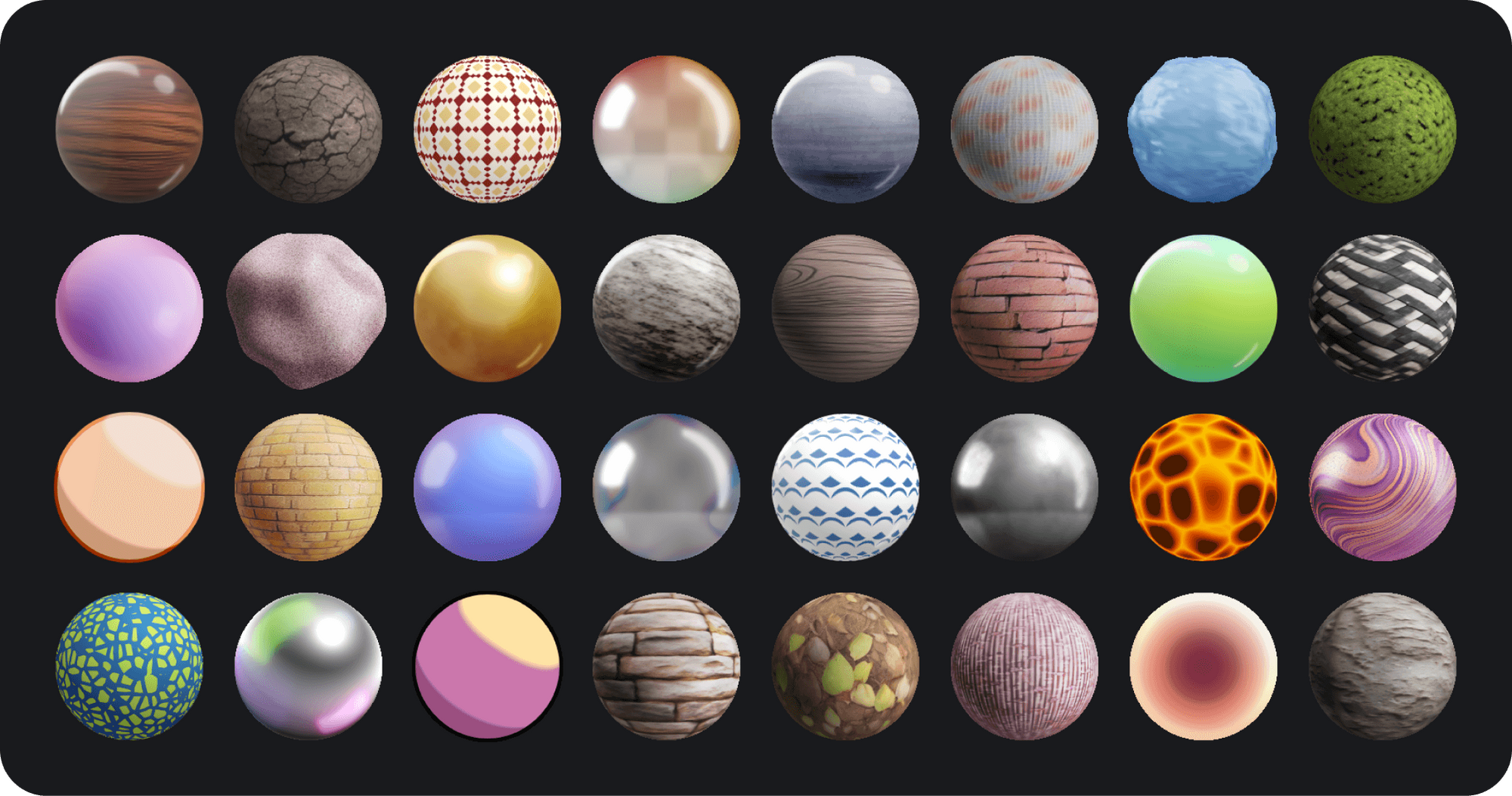
Each category contains a limited number of free materials. Access to the full library requires an active Starter, Professional or Team subscription.
Material Library Categories
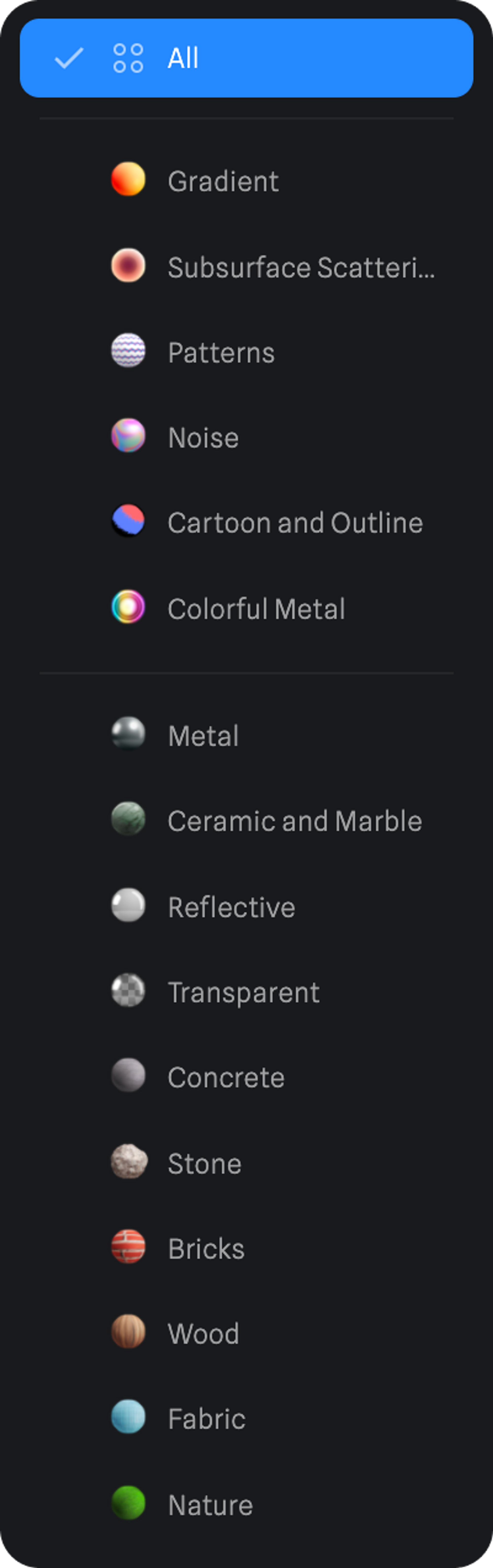
Stylized categories
- Gradient
- Subsurface Scattering
- Patterns
- Noise
- Cartoon and Outline
- Colorful Metal
Real-world categories
- Metal
- Ceramic and Marble
- Reflective
- Transparent
- Concrete
- Stone
- Bricks
- Wood
- Fabric
- Nature
How to use the Material Library
The Material Library can be accessed from the Material Asset browser. To apply a material from the material asset library perform these steps:- Select an object in your scene.
-
Access Material Assets browser.
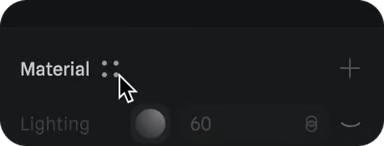
- Scroll down to Library in the assets browser.
-
Click on a material to apply it to your selected object, a copy will be created to your own asset library so you can customize the material.
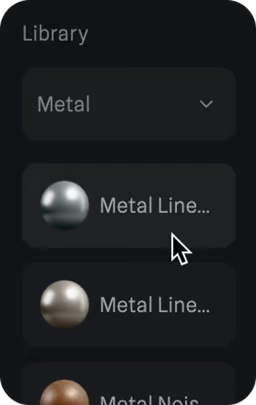
You can also search for materials within the library, try typing in keywords like: ‘wood’, ‘metal’, ‘gold’, etc…

