You can achieve more realistic shadows in your 3D scenes by controlling the Blur and Penumbra values on your light parameters.
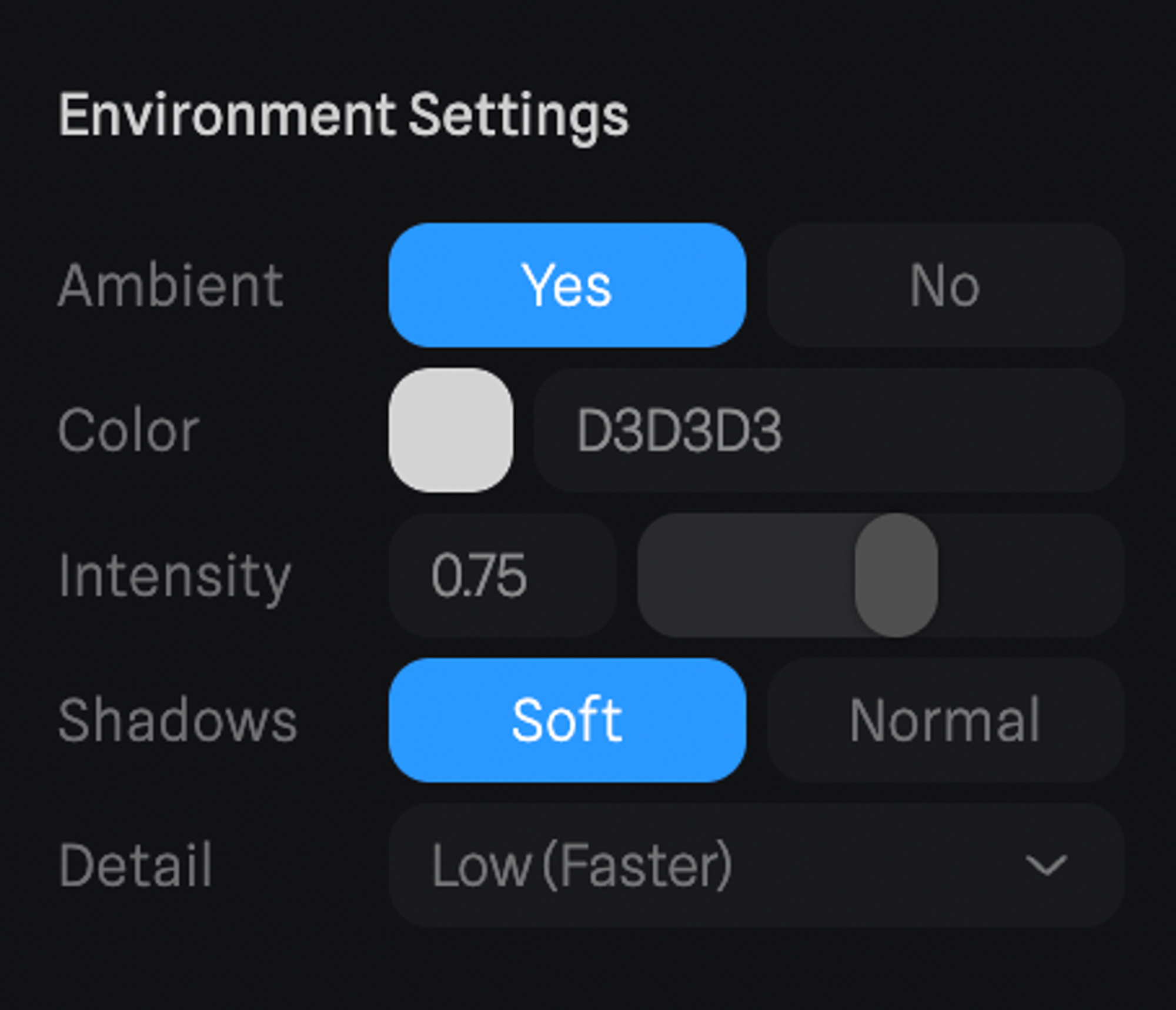
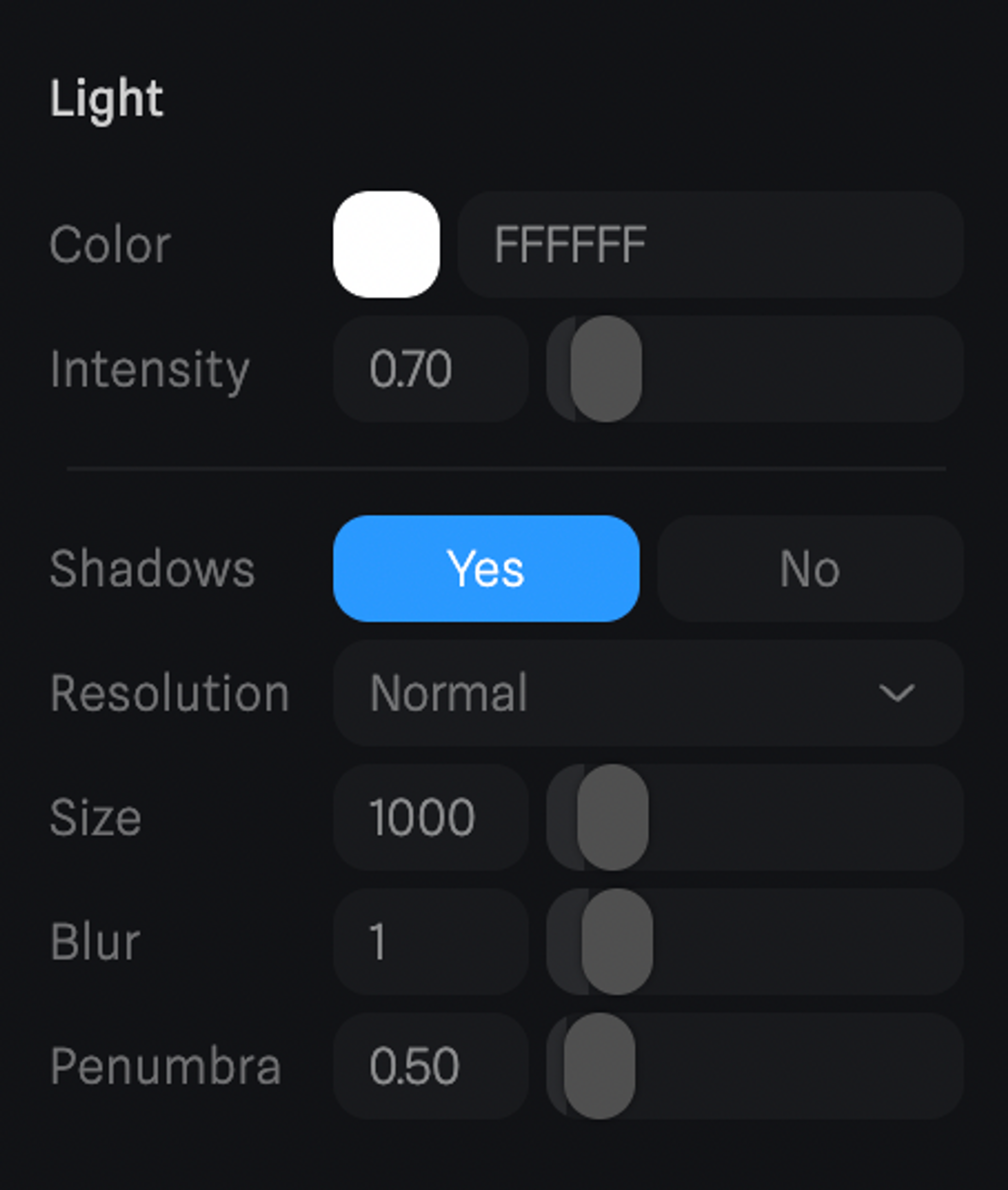
- Go to Environment Settings and on the Shadows property select “Soft”.
- The “Detail” property is set to Low by default which means that it’s faster but also more noisy. You can change it to Normal or High to get smoother results.
- Then select your light and you’ll notice that some new parameters are now available for Directional and Spot Lights:
- Blur - Controls the general blurriness of the shadow.
- Penumbra - Controls the blurriness across the distance of the shadow.

