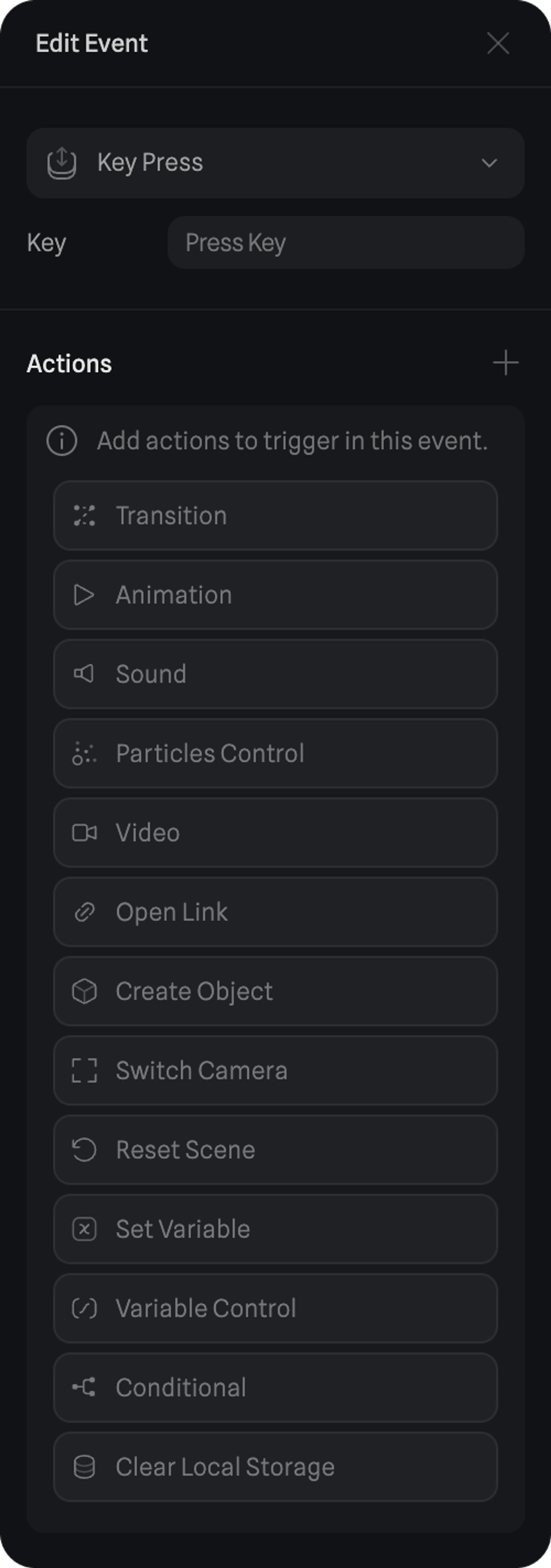Skip to main contentThe Key Events require the user to perform an action with the keyboard to trigger all the actions inside.
A Key Press Event will trigger the actions while the keyboard key is pressed. Once the keyboard key is released, the actions will reverse back to the original state.
By selecting the key input you can press one of the keyboard keys to assign it to the event.
Here are the different Actions you can trigger with the Key Press Event:
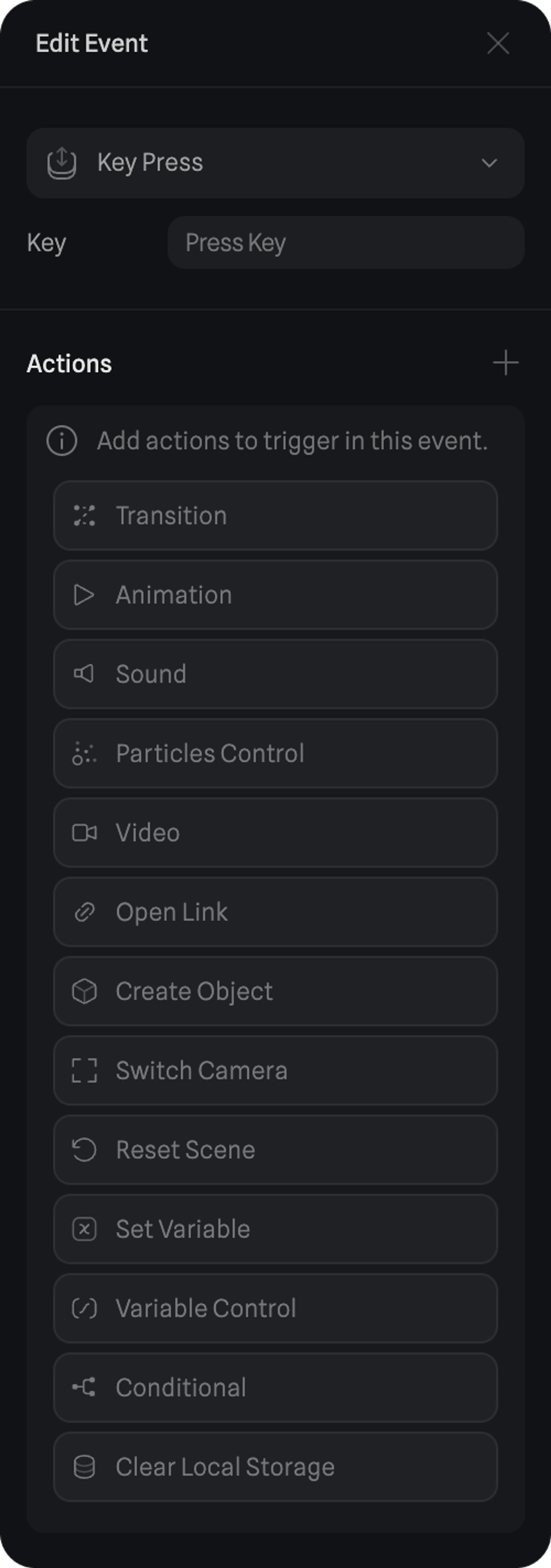
Click to focus and press A 👆 A Key Press Event will trigger the actions while the keyboard key is pressed.