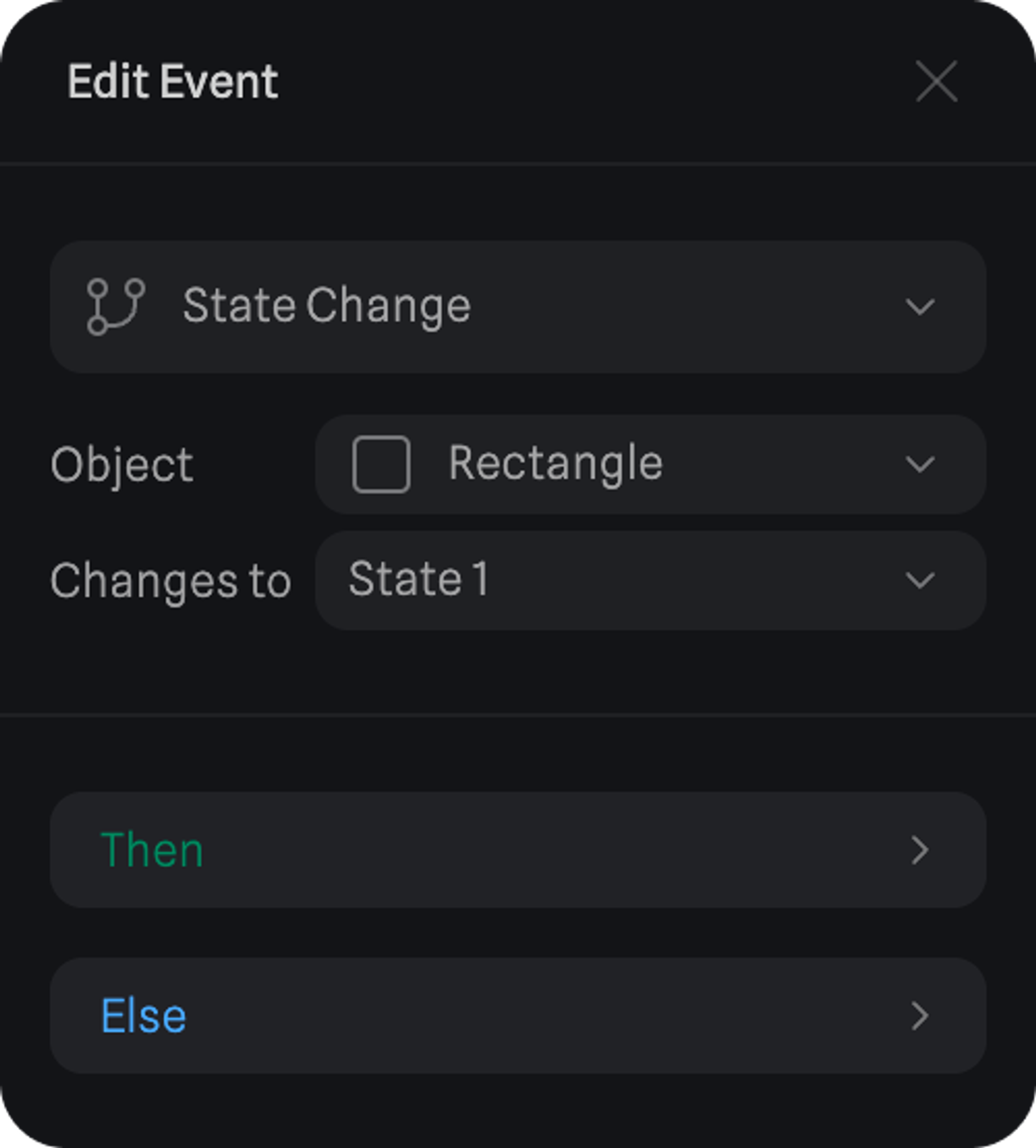Skip to main contentThe State Change Event allows you to trigger actions based on the state of an object.
Here are the different properties of a State Change Event.
- Object - The object we want to check if the state has changed.
- Changes to - If the object gets to this state, the actions will be triggered.
In this example, if Rectangle changes to State 1, the actions under ‘Then’ will be triggered.
And if Rectangle changes back to any other state, the actions under ‘Else’ will be triggered.
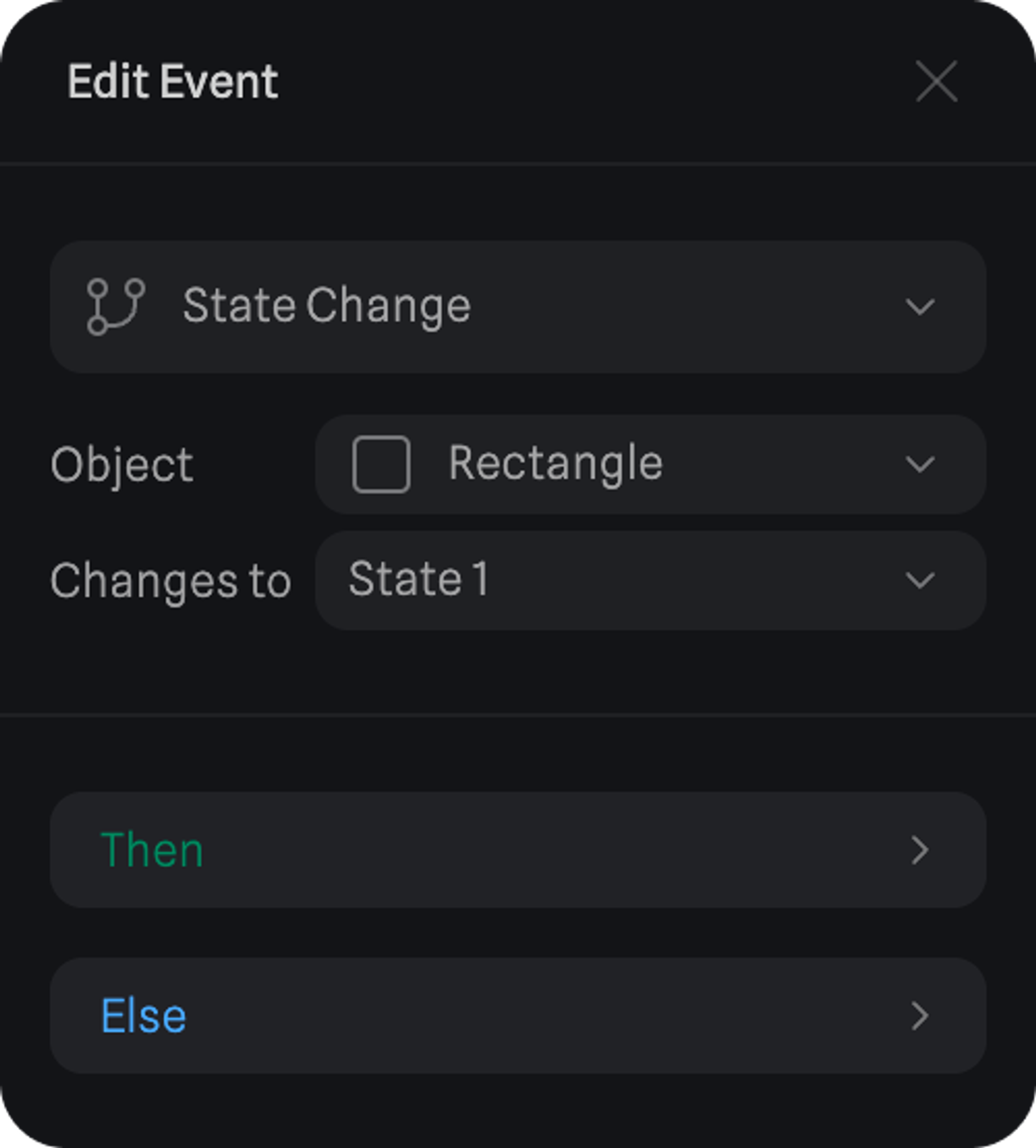
In this simple example, there is a State Change Event on the Pink Cube which triggers a transition on it when the Purple Cube arrives at State 1.