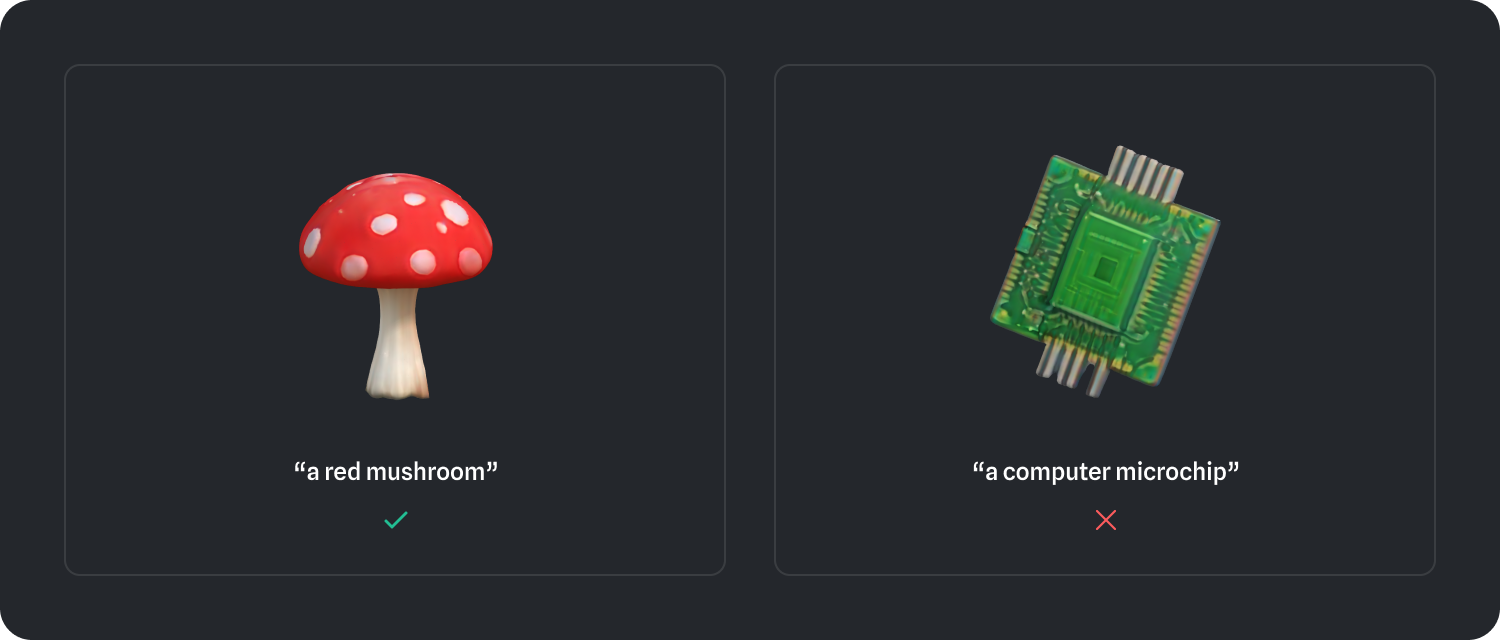AI 3D Generation is a paid feature; you’ll need an active Professional or Team subscription and an active Spline AI Add-on subscription.
How to Generate 3D models
To generate 3D models you can:- Access AI prompt from the Generate tab from your Home.
- Access AI prompt in the Spline editor from the Toolbar.
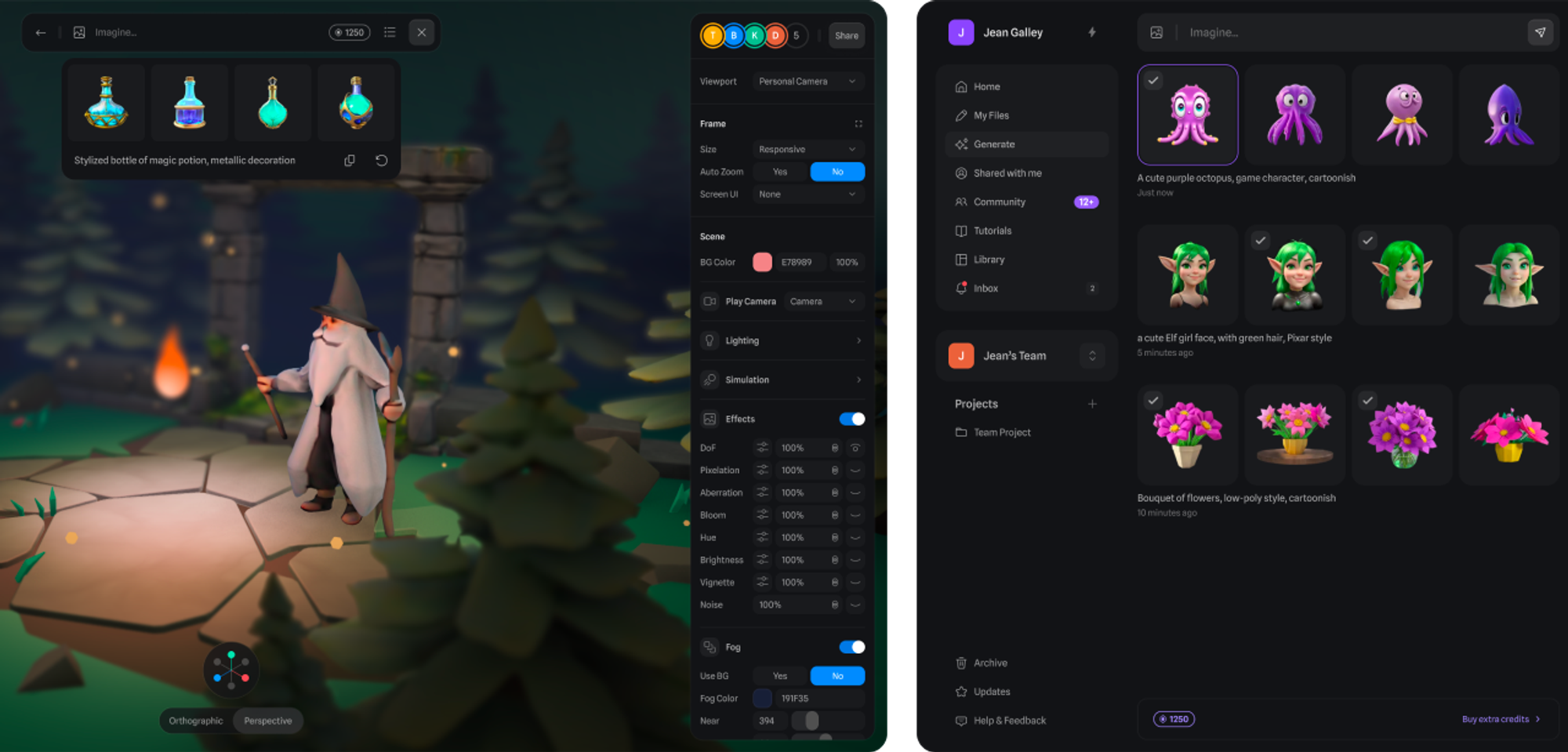
From the Dashboard
- On your Spline Dashboard, go to the Generate tab.
- Select one of the examples, write your text prompt, or upload an image.
- Send your prompt and receive 4 image previews based on your prompt.
- Select one of the 4 image previews that look best to have the 3D Mesh generated.
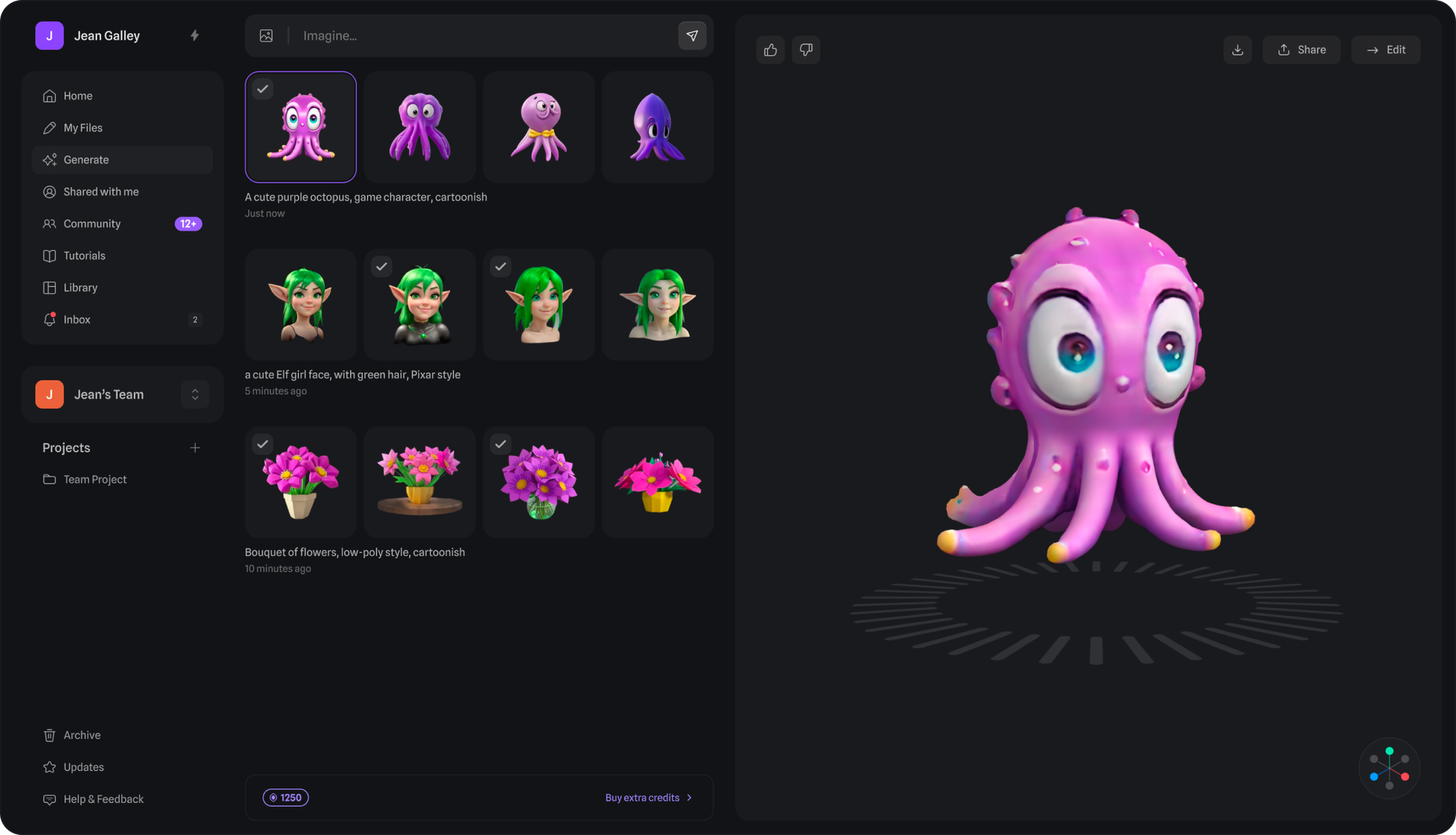
From the Editor
- Open a new file and press the AI button on the toolbar.
- Select the AI Generate option.
- Write your text prompt, or upload an image.
- Send your prompt and receive 4 image previews based on your prompt.
- Select one of the 4 image previews that look best to have the 3D Mesh generated and added to your scene.

Components of a Prompt
Text to 3D
Text to 3D allows you to create 3D models from textual descriptions. Simply describe an object with words, and AI will interpret these descriptions and generate a 3D model that matches them.
Image to 3D
Image to 3D converts 2D images into 3D models. By analyzing an image uploaded, it uses algorithms to estimate depth and structure, then constructs a 3D representation of the depicted scene or object. For better results, the image should be a front-facing image of an object.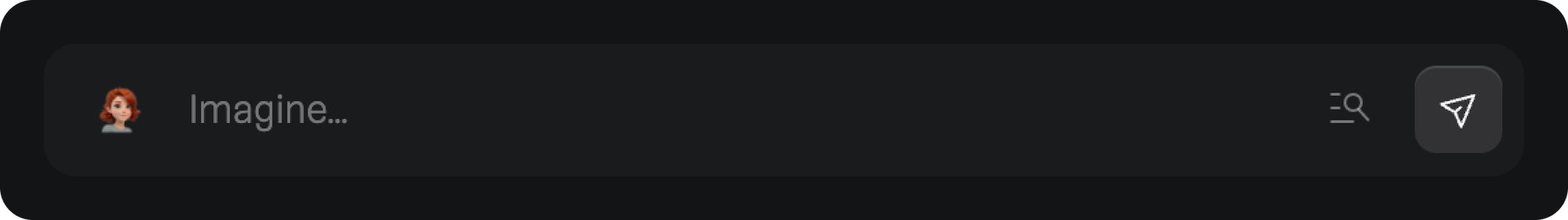
Text + Image to 3D
With Spline you can use text + image in a single prompt, combining both textual descriptions and 2D images to create 3D models. This approach leverages the strengths of both inputs: the image provides a visual reference, while the text can specify other details that might not be clear or visible in the image.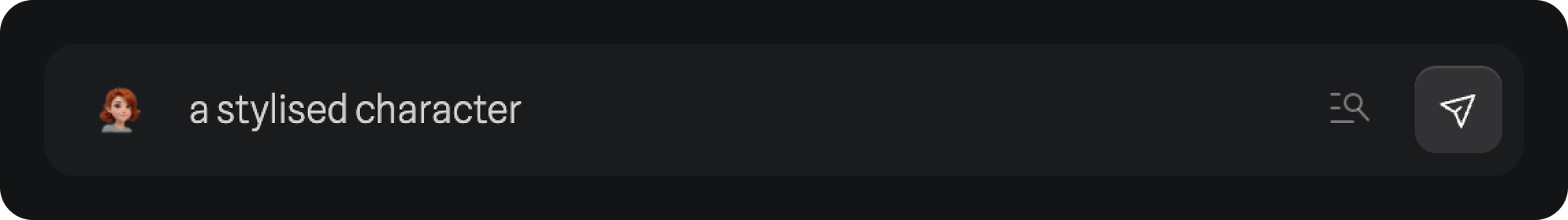
Prompt Recommendations
Follow this quick guide to learn how to get the best results when using Spline AI.Focus on a single object
It’s better to focus on a single object rather than trying to generate a composition in one go.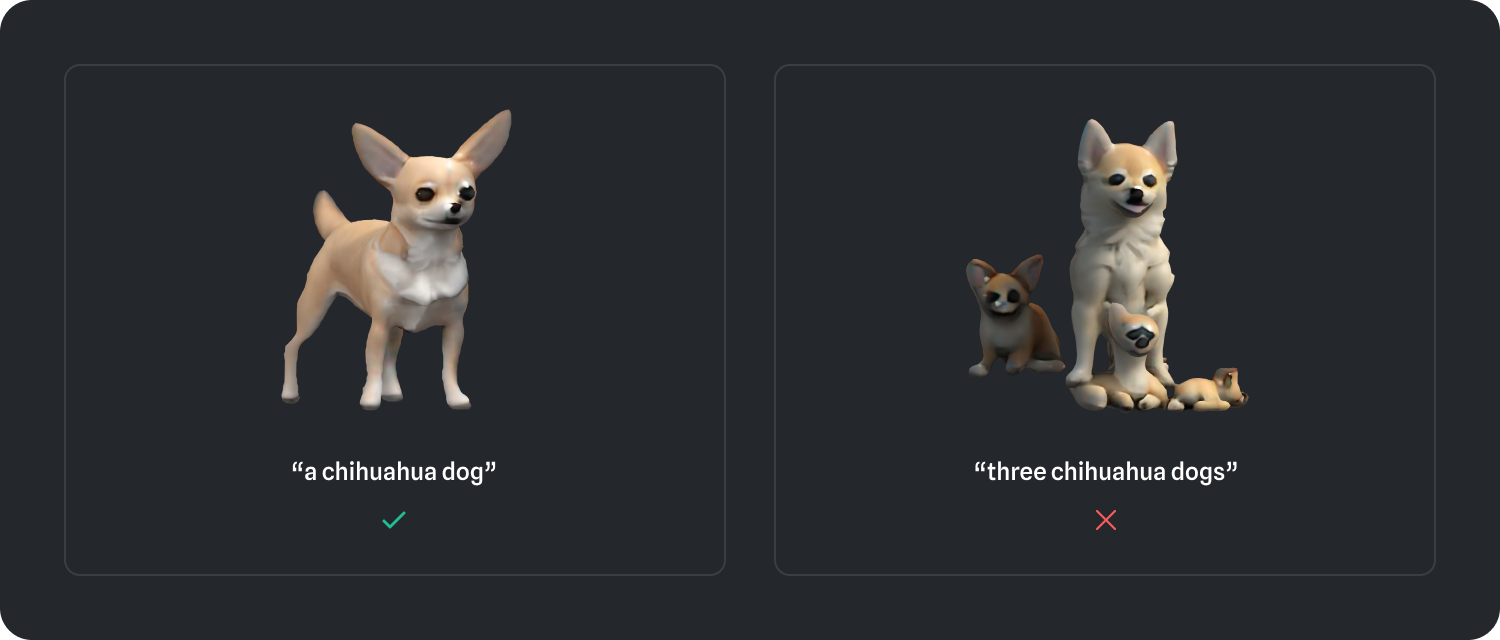
Close-ups will offer more details
A close-up of an object or face will generate better details while a full body character might lose details on the face.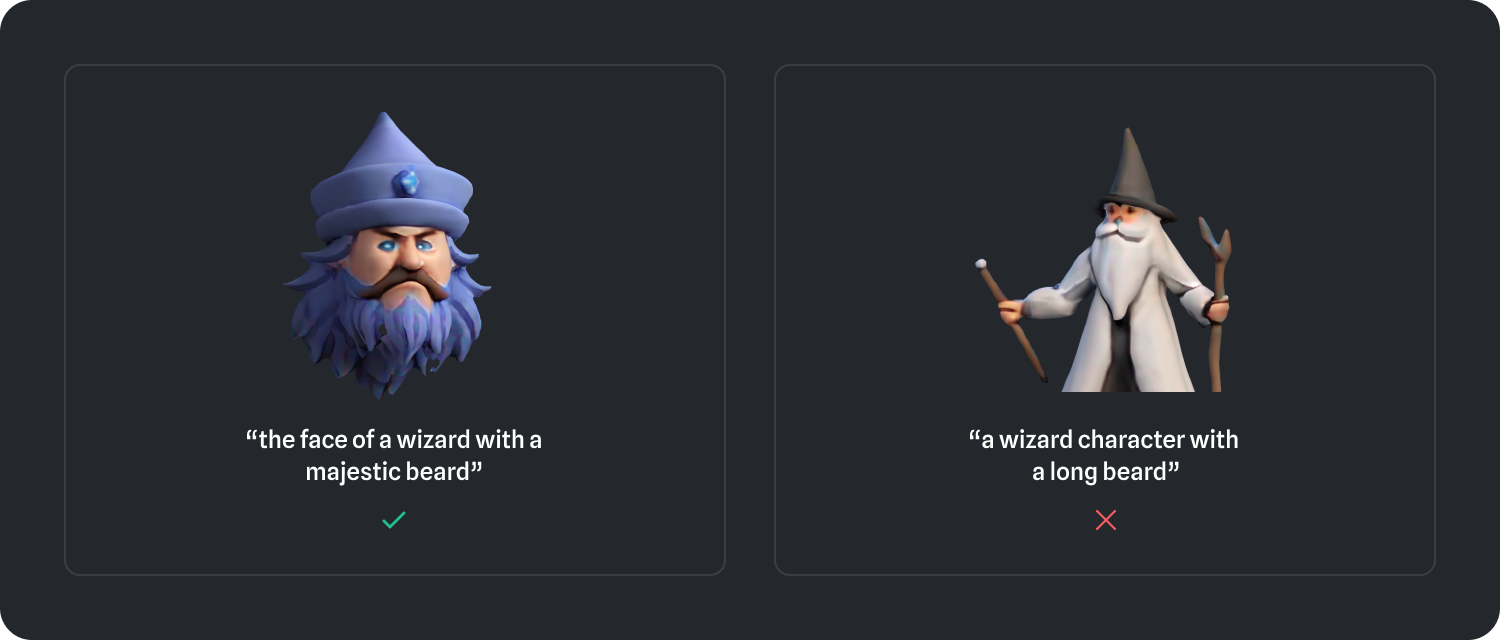
Focus on objects that don’t require high-precision
Models with more organic shapes will generate better results, while objects with very sharp edges might not look as good.