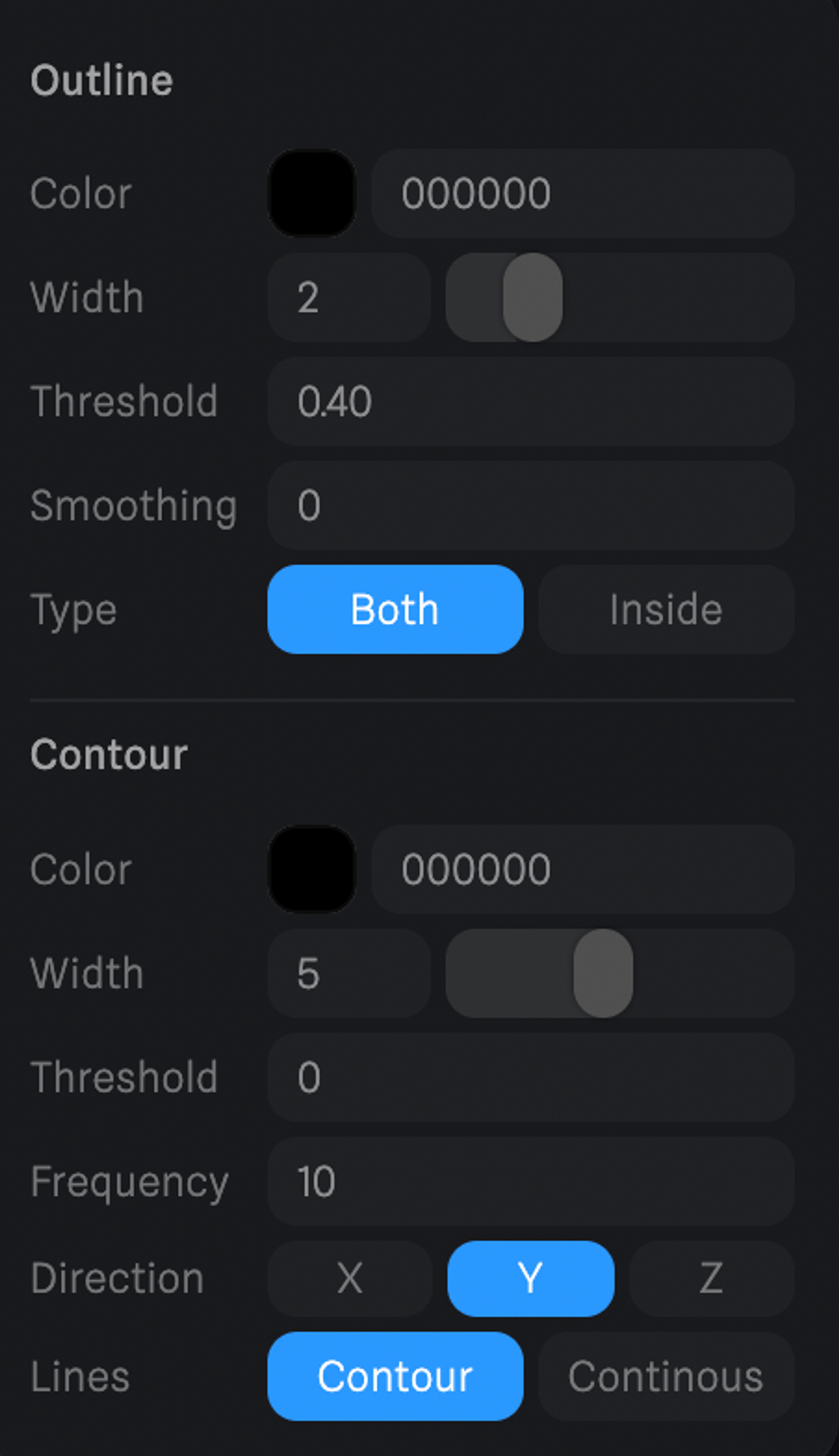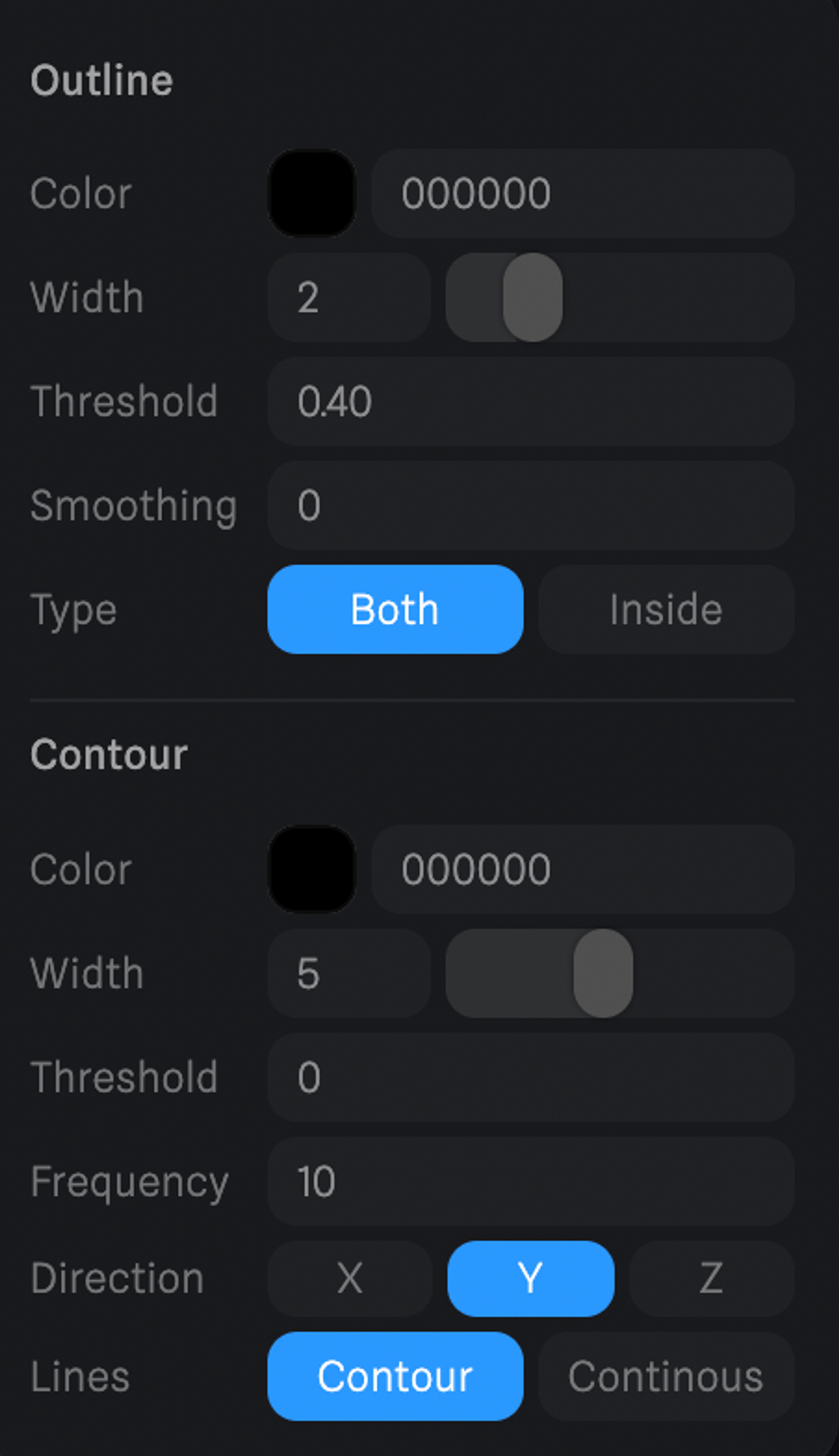Skip to main contentThe Outline Layer can be used to simulate hand-drawn style in your models and can be combined with the Toon Layer to create cartoon-style 3D scenes.
Outline parameters
You can adjust multiple parameters, such as the color and width of the outline. Increasing the threshold will add more outlines to the surface of the objects, especially the more complex ones. You can also change the smoothness of the lines and set if you want the outline to be only inside or both inside or outside.
Contour parameters
Increase the threshold value to apply lines to the surface of the object, you can also change the direction and projection type.