Creating a new Clear Local Storage Action
1. Select an object and create an event on the events panel. 2. Open the event and find the “Actions” panel. 3. Add “Clear Local Storage” to your actions.Customizing a Clear Local Storage Action
- All Variables → Clears the persistent data from all variables with local storage enabled.
- Single Variable → Select a specific variable to clear its persistent data.
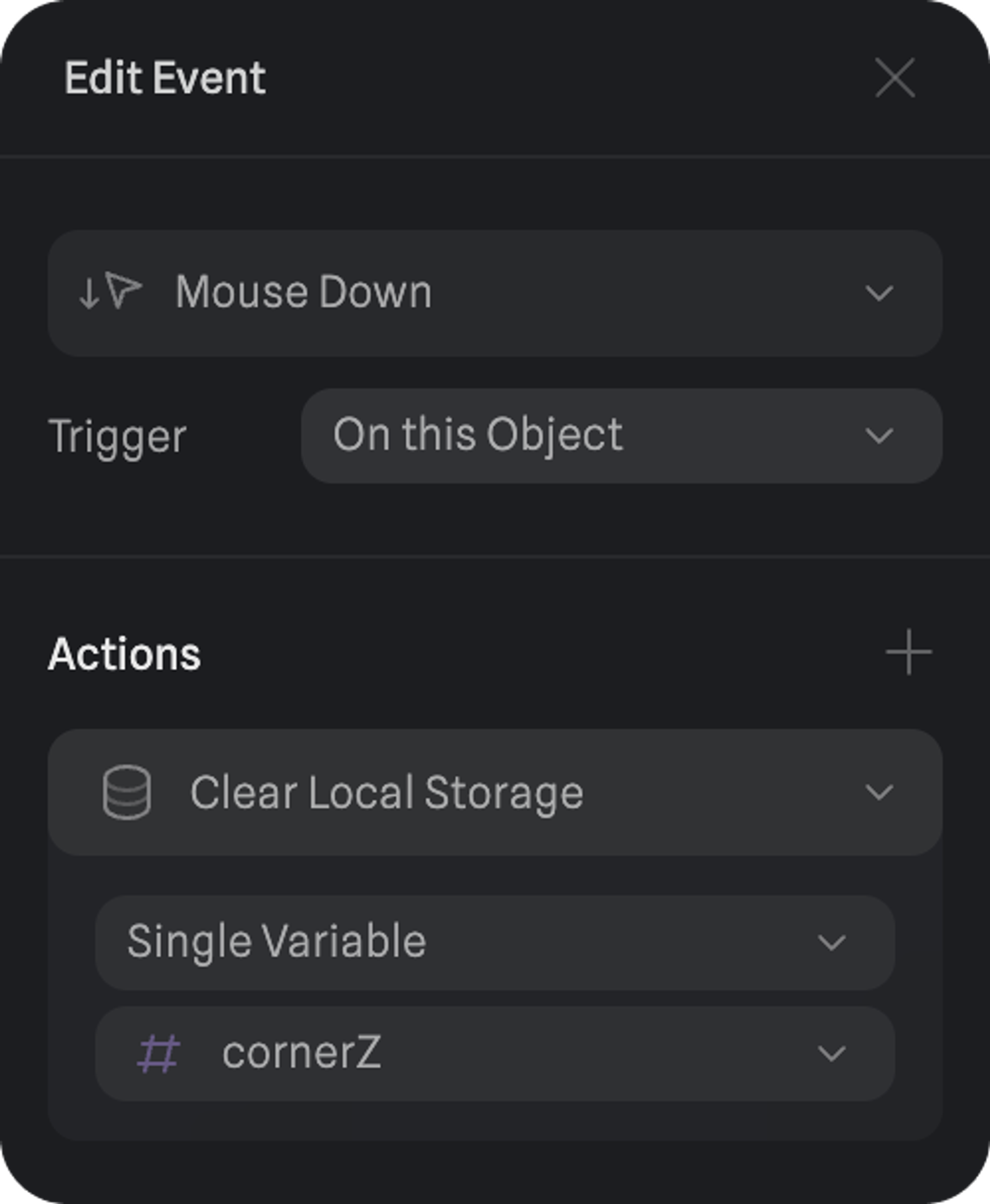 Spline
Spline
Give it a try ☝️ - Change the values on the bars, then press the Clear button to reset them.

